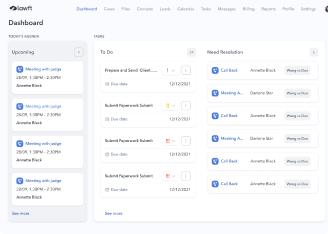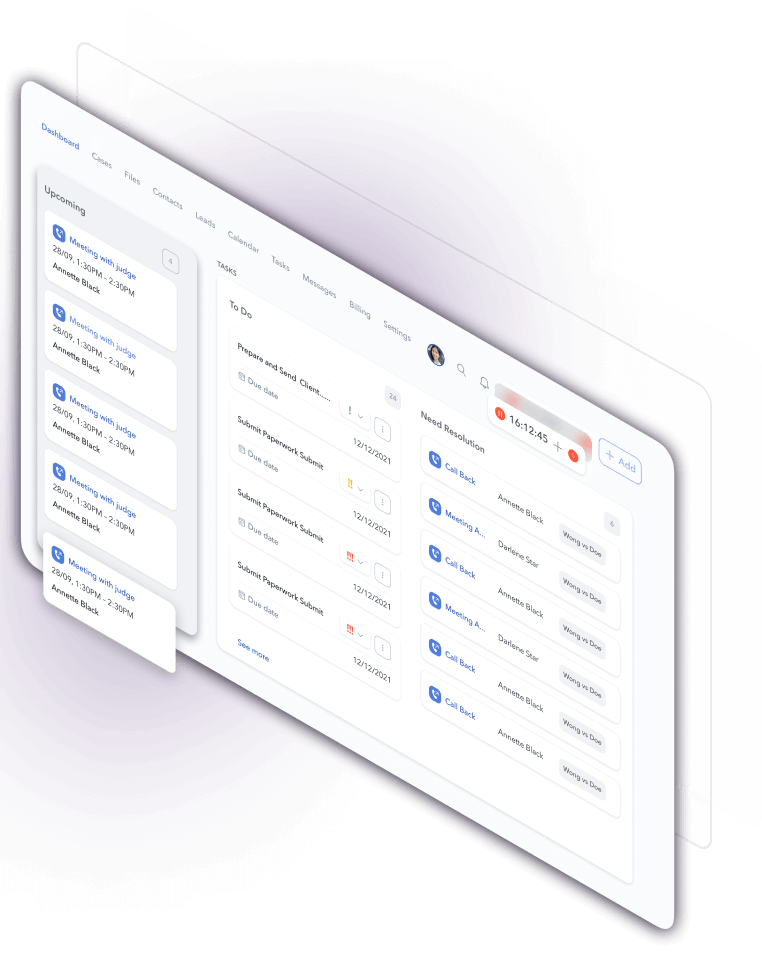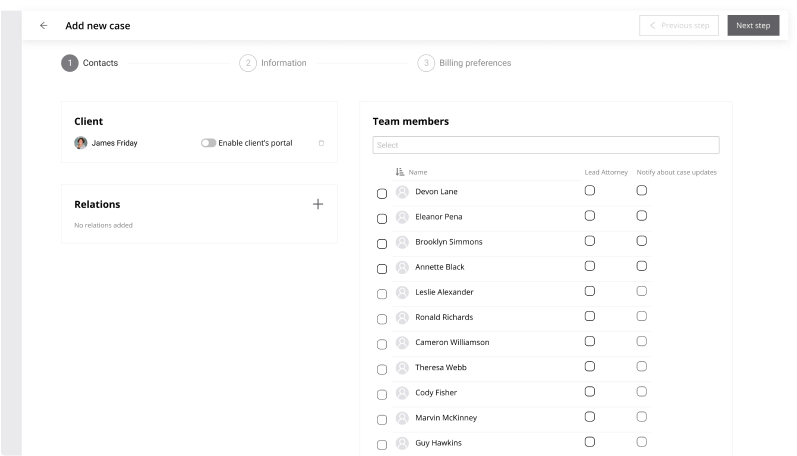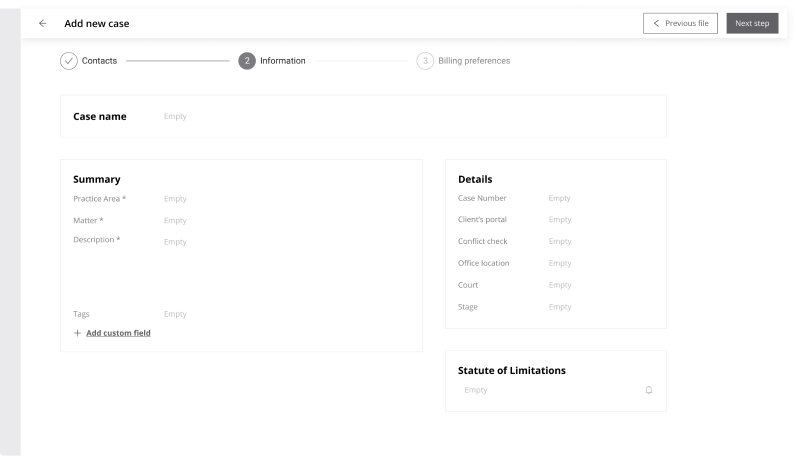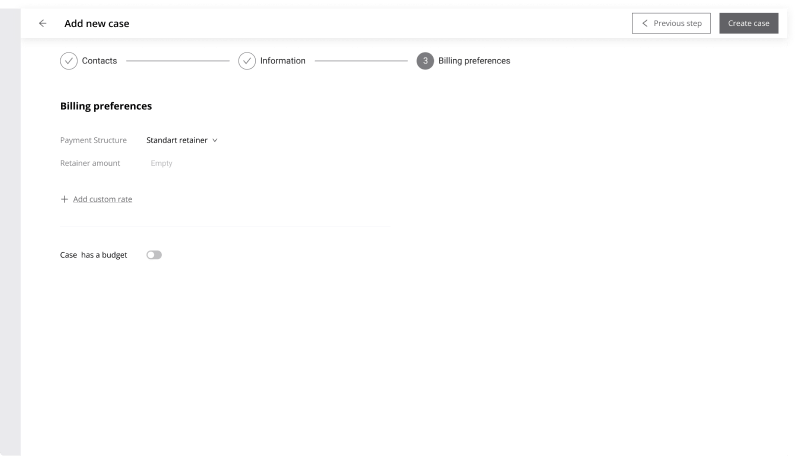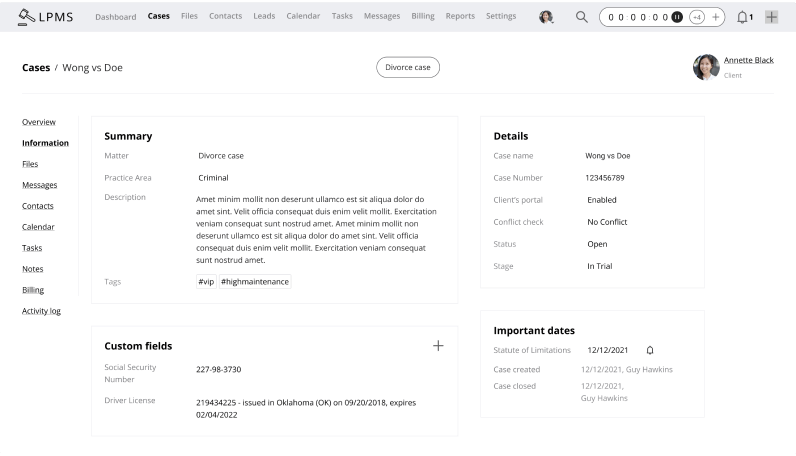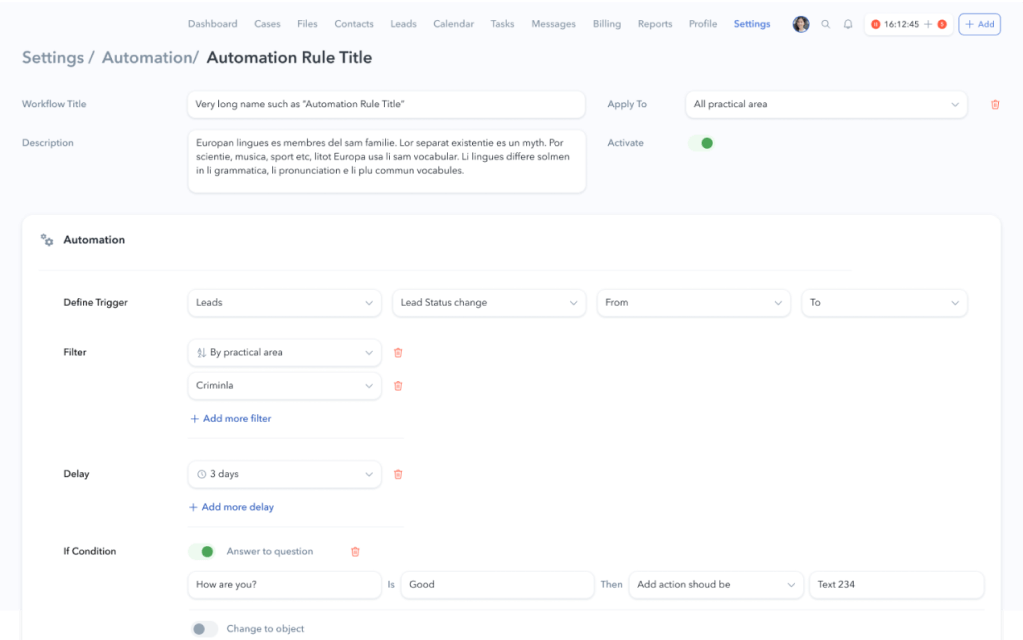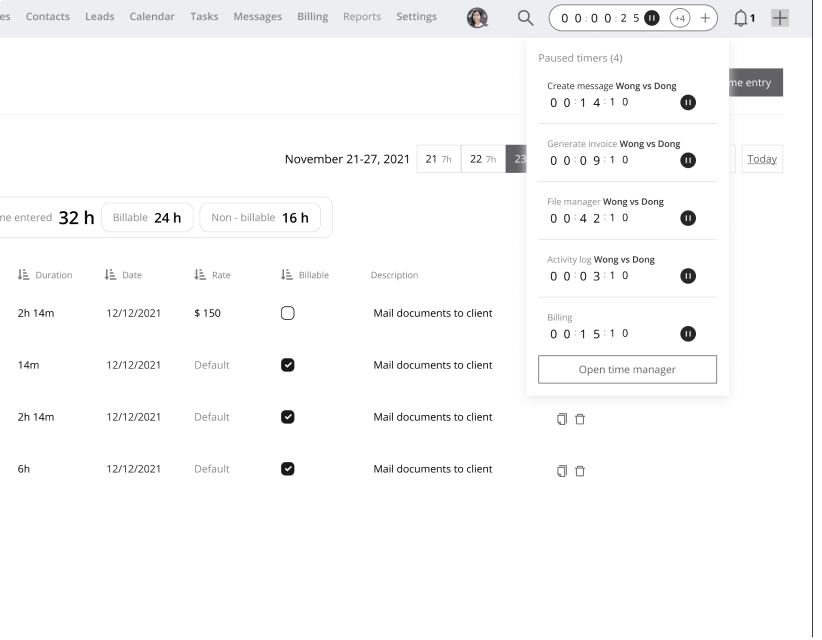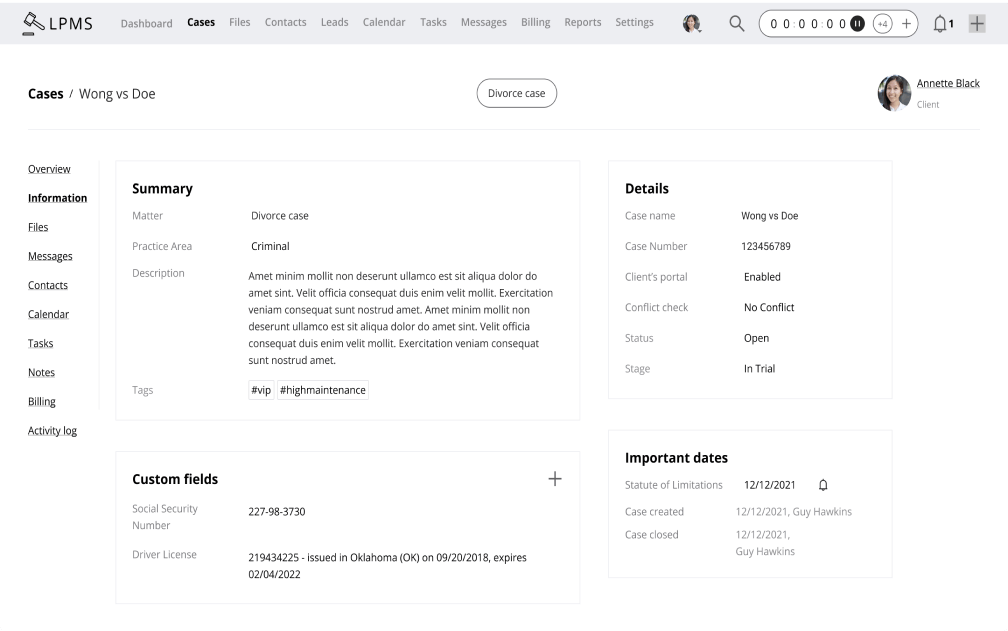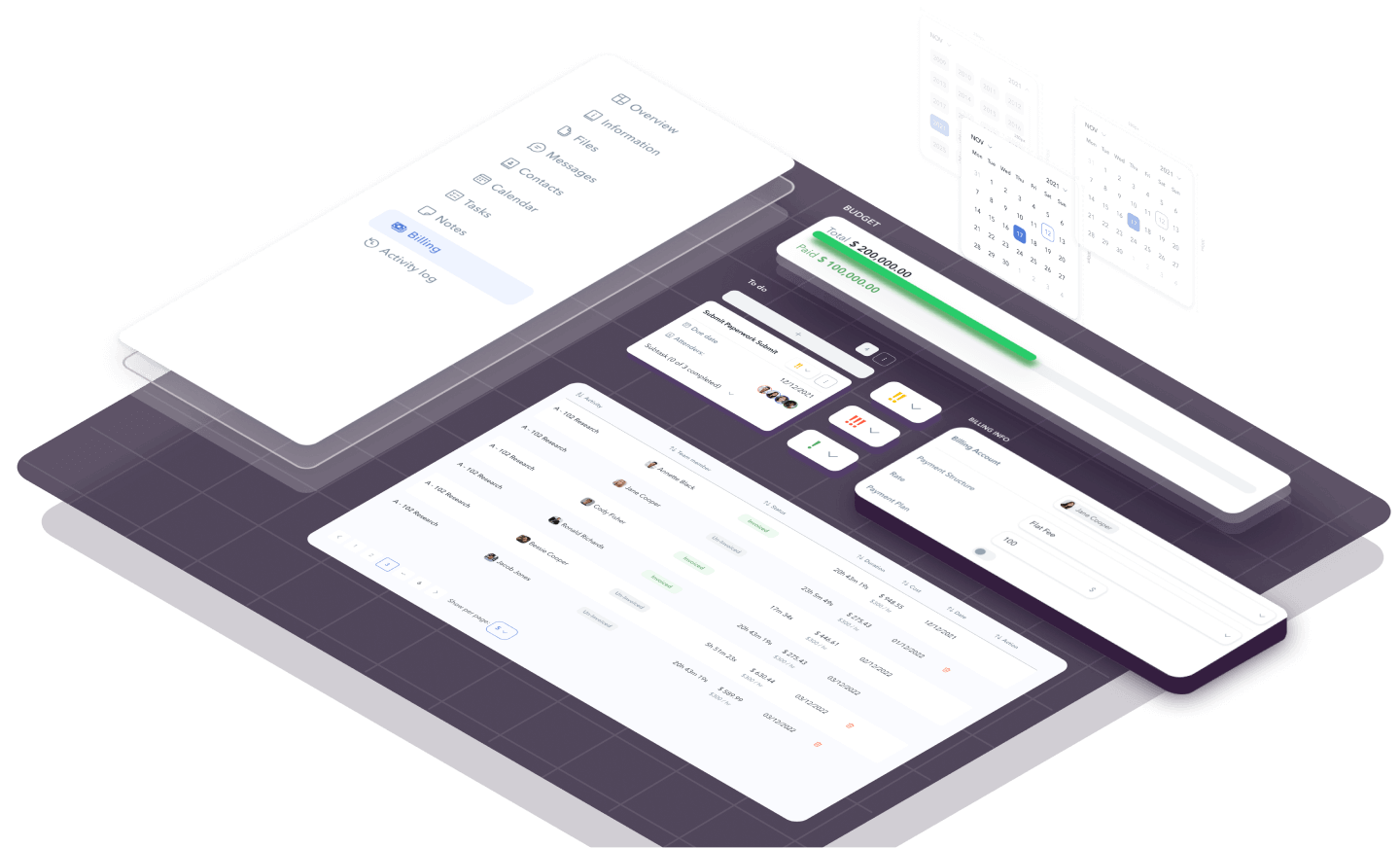We use different types of cookies to optimise your experience on our Website. Click on the categories below to learn more about their purpose. You may choose which types of cookies to allow and can change your preferences at any time. However, be aware that if you choose to refuse or remove cookies, this could affect the availability and functionality of the Website. You can learn more about how we use cookies by reading our Privacy Policy and Cookie Policy.
We use cookies in accordance with Article 6 GDPR based on the following grounds:
a) consent of the user;
b) legitimate interest of the Company.
We collect the necessary cookies based on our legitimate interest, namely to ensure the functionality of the Website.
Categories of cookies:
First-party cookies are those cookies that are placed on the Website by the host of the domain, in particular Angle2 Agency.
Third-party cookies are those that are placed on the Website by the domains other than the one the user is visiting. As a variety of features that are necessary to ensure the personalised and convenient experience of the user may not be delivered by the Website itself, the third-party cookies are used. We work with different third-party service providers in order to enhance your user experience and to analyse user behaviour on our Website.
Third-party service providers may use their cookie files on our Website and you may find the relevant information about the use of cookies by them in their respective privacy documents. The list of the above-mentioned service providers is the following:
c) Google Analytics;
We only use cookies for the following purposes:
Necessary Cookies
We use these cookies to enable the functionality of our Website. You can choose to block Necessary Cookies in your browser settings. Nevertheless, remember, if you block Necessary Cookies, it may strongly affect the functionality of the Website.
Statistic Cookies
We would like to use them to understand how users interact with our Website (number of visits, behaviour) by collecting information anonymously.
Marketing cookies
These cookies and other tracking technologies are used to deliver relevant online advertising to you on other websites. These cookies are placed by us and selected third parties and enable adverts to be presented to you on third party websites.