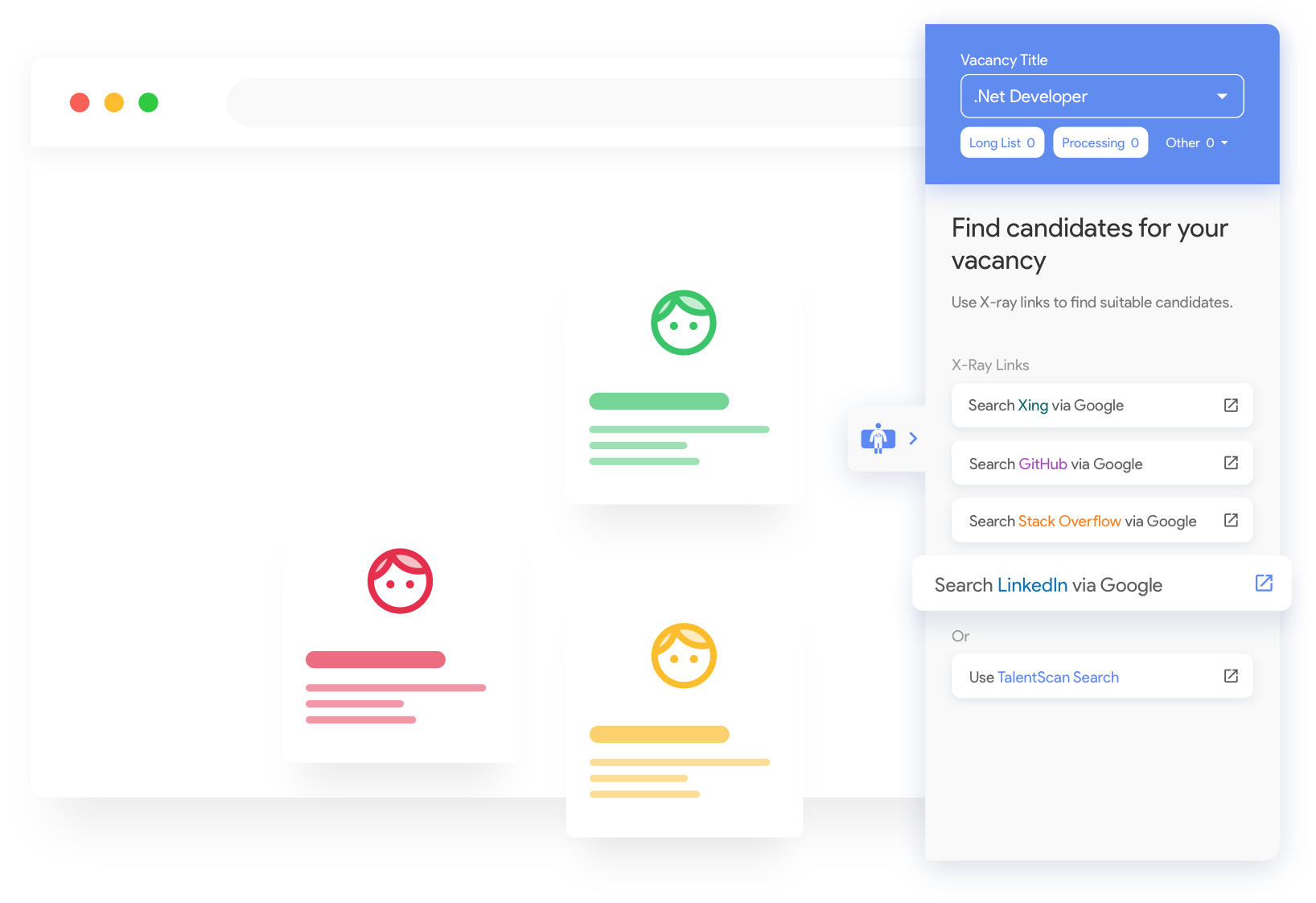
TalentScan
- Industry: HR.
- Product type: SaaS.
- Duration: 3 months.
- Tools: Sketch, InVision, Zeplin.
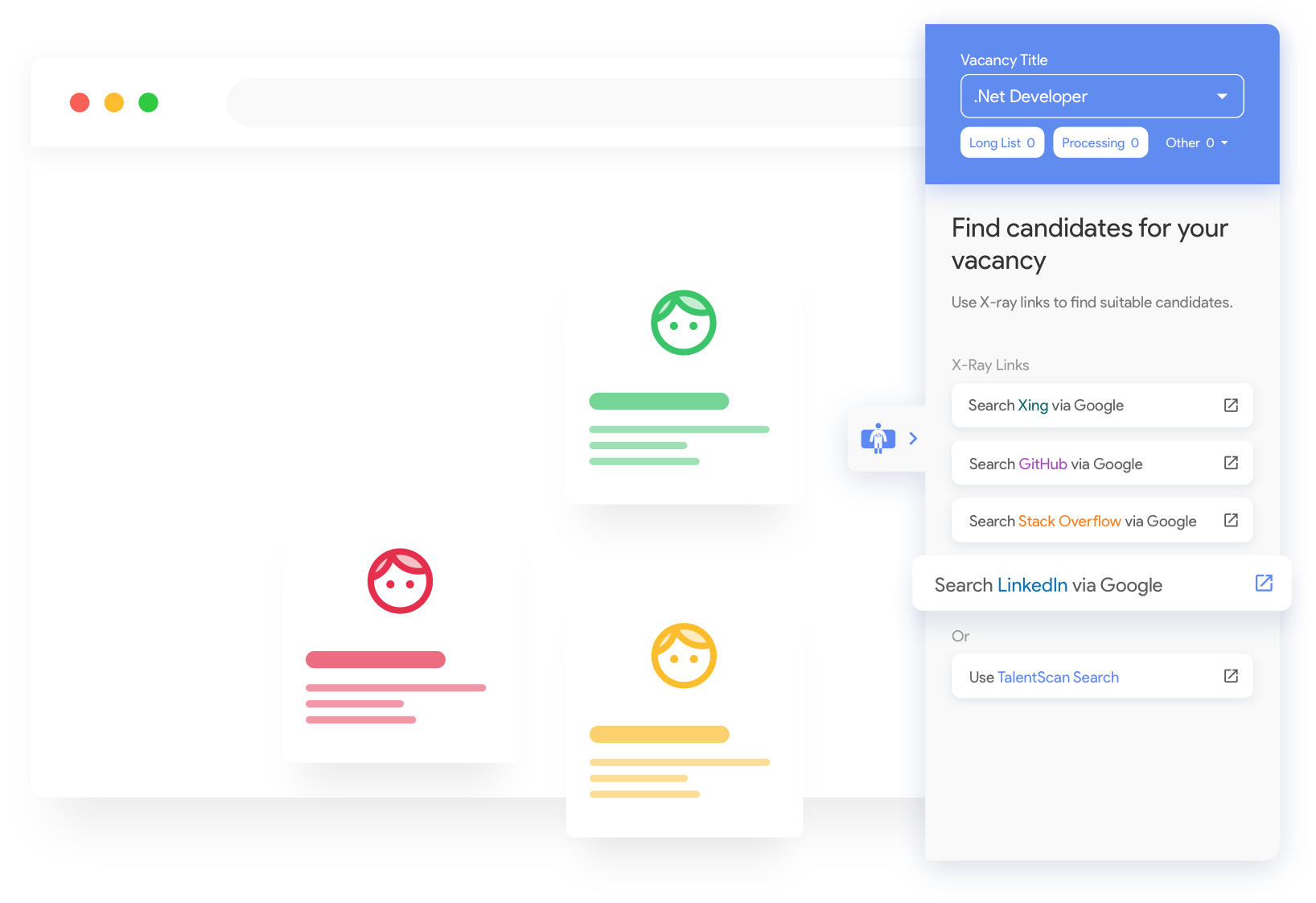
Project manager, UX designer, UI designer.



Requirement’s management
User flow
Informational Architecture
General layout
Navigation
Interaction Priceples
Screens
Design Language
First screens
Delivery
Changes
Angular.js development
Design review
TalentScan includes chrome extension and web application that helps improve the recruiting process. TalentScan uses machine learning technology to help recruiters find and contact specialists more easily. Main possibilities include smart search, storage of candidates and providing information about candidates from different sources.

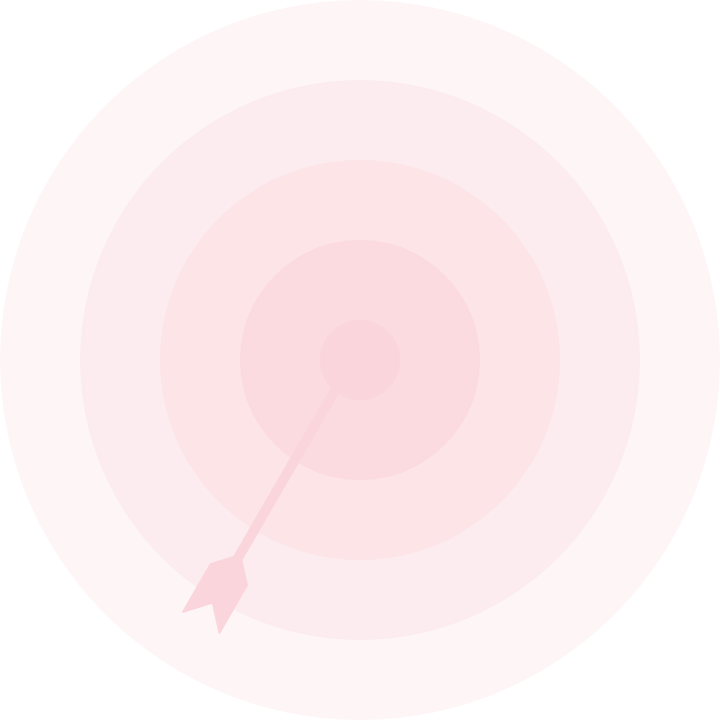






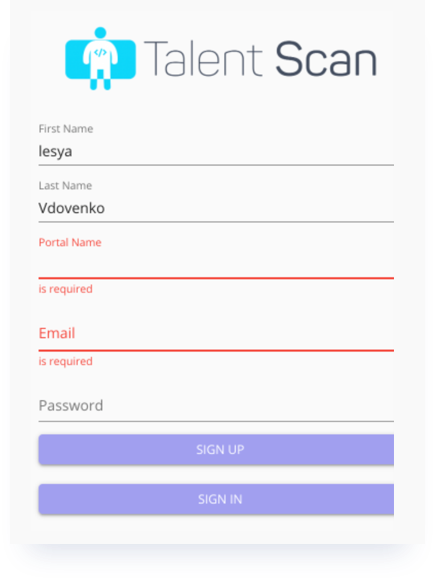
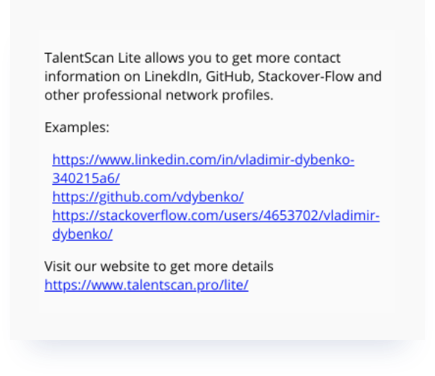
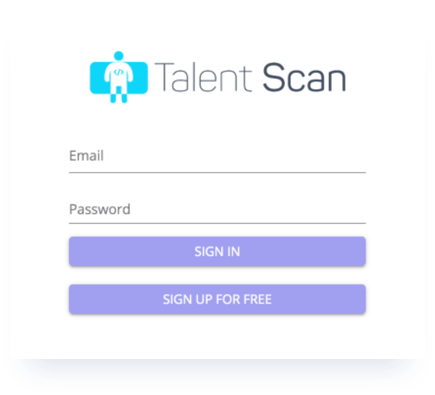
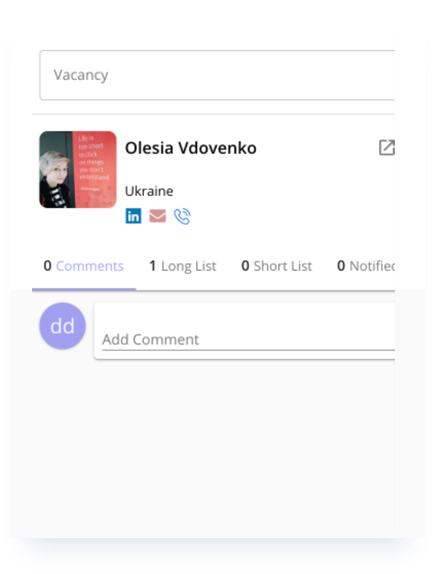
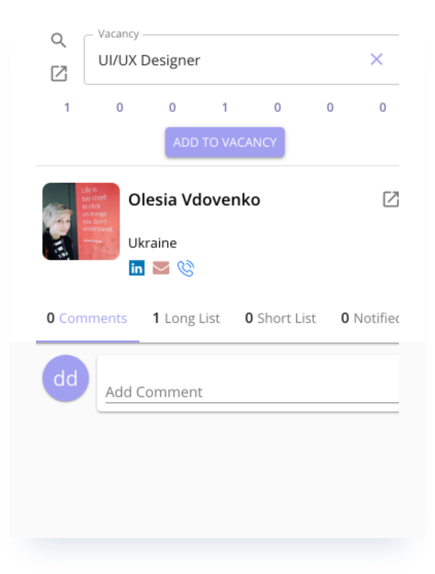

Heuristic evaluation found 31 usability issues in the main process of the extension and the web app. We noticed a general lack of clarity regarding the path for users to take, the system should guide a user through the process. Significant issues with informing users about their position/status in the system were found and should be the main focus for improvement. The system would also benefit from better-structured information, that helps users concentrate on important information better.
Information here is based on answers recruiters gave during interviews.

| City | Kiev | Field | IT |
| Company | EPAM | Goal | Find better candidates more efficient |
| Job | Recruiter |
| City | Kiev |
| Company | EPAM |
| Job | Recruiter |
| Field | IT |
| Goal | Find better candidates more efficient |
Ann is currently looking for good specialists for the IT company she working for.
She has 10 different vacancies she should find proper candidates for.
Ann received requirements for a new position
Learning requirements
Selecting a strategy for search
Is there enough information for candidate search
From what websites it’s better to start
What alternative names exist for position and skills that I’m looking candidates for
Search in the company base
Selecting search requests
Searching candidates on websites
Complex requests might lead to smaller search results
A simple request might lead to many candidates that are not suited to the position
Reviewing profiles/resumes
Saving candidates to the base
I don’t want to lose time on reviewing profiles of candidates that are not suited for the position
Don’t want to lose time contacting people not interested in finding a new job
Searching for contact information
Contact candidate
Could be hard to find contacts
How can I get an answer quicker
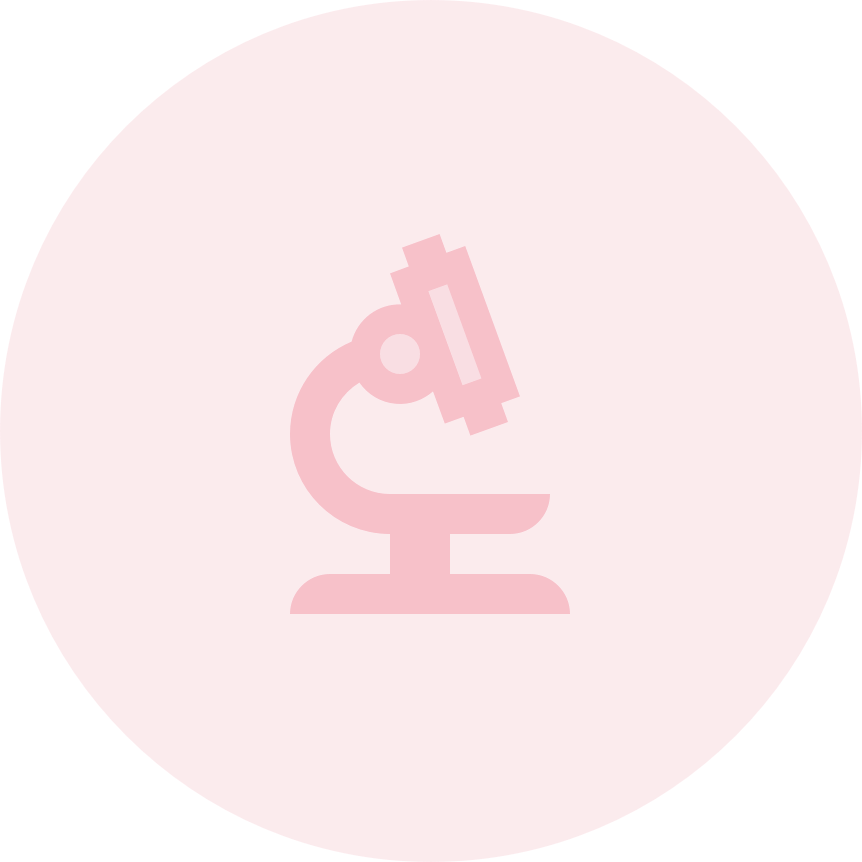
We conducted qualitative research with 5 new and 5 current users. All users struggled with onboarding, they couldn’t go past the first step without help. Confusion about steps that users need to take next come up several times. Even after using extensions users had a hard time identifying their position in it. Even though users find a lot of functions helpful, they have a hard time finding that function on their own. General lack of control for users in the app was noticeable because they had trouble stating their position in the system.
Onboarding process should be a major issue to address while redesigning, along with navigational issues mentioned above. To include helpful features better, we should improve users flow in the extension and application, create experience that guides users and informs about every step that they take. Previously done interviews and journey map will help us in creating that process close to what recruiters used to that will help them navigate better on the system.
Base on our findings, we created wireframes in Invision.
While we were creating wireframes, the flow that guides the user through the process, was our priority. We replaced help messages with simple functional steps that help figure out how the extension should work. And new features were integrated to help users save their time.
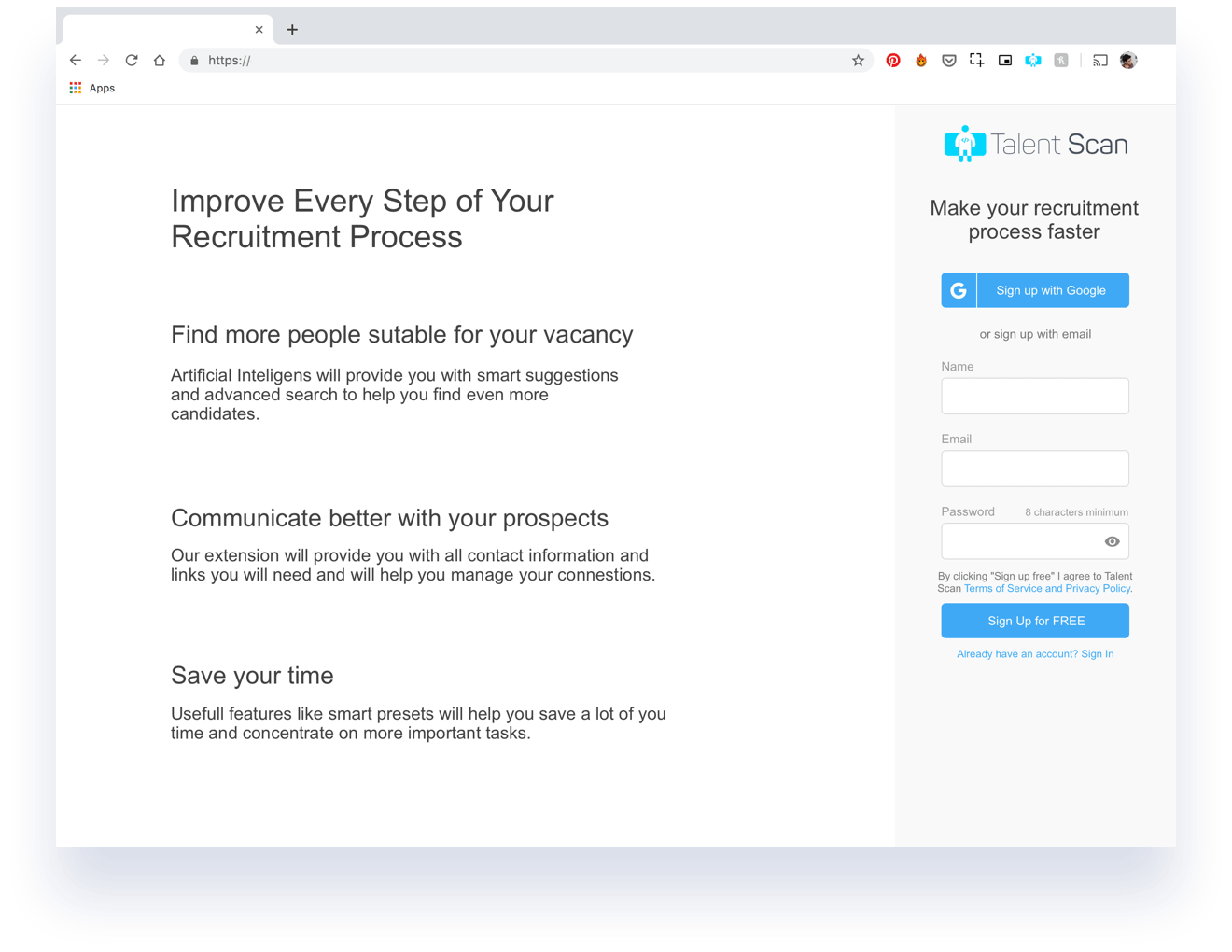
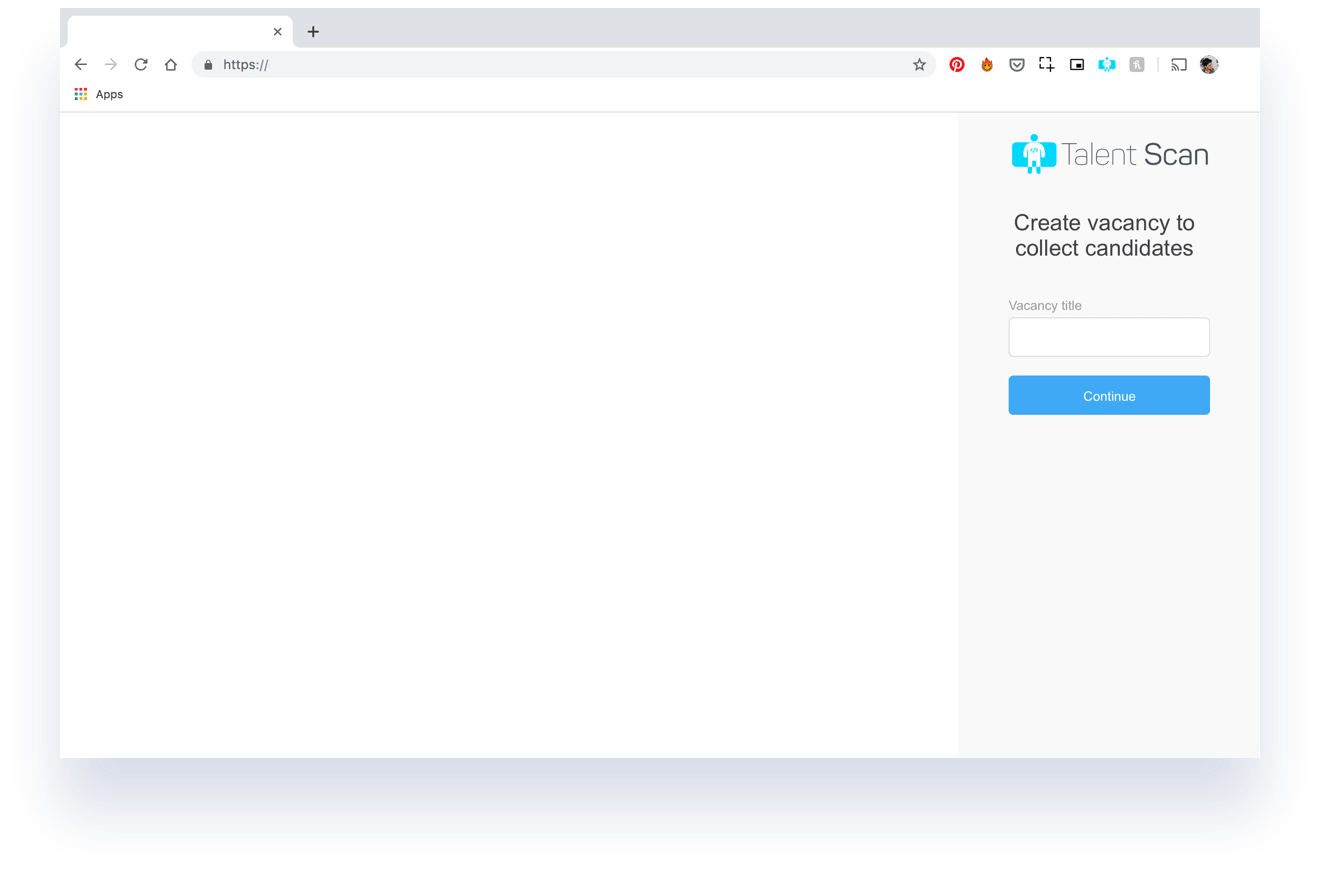
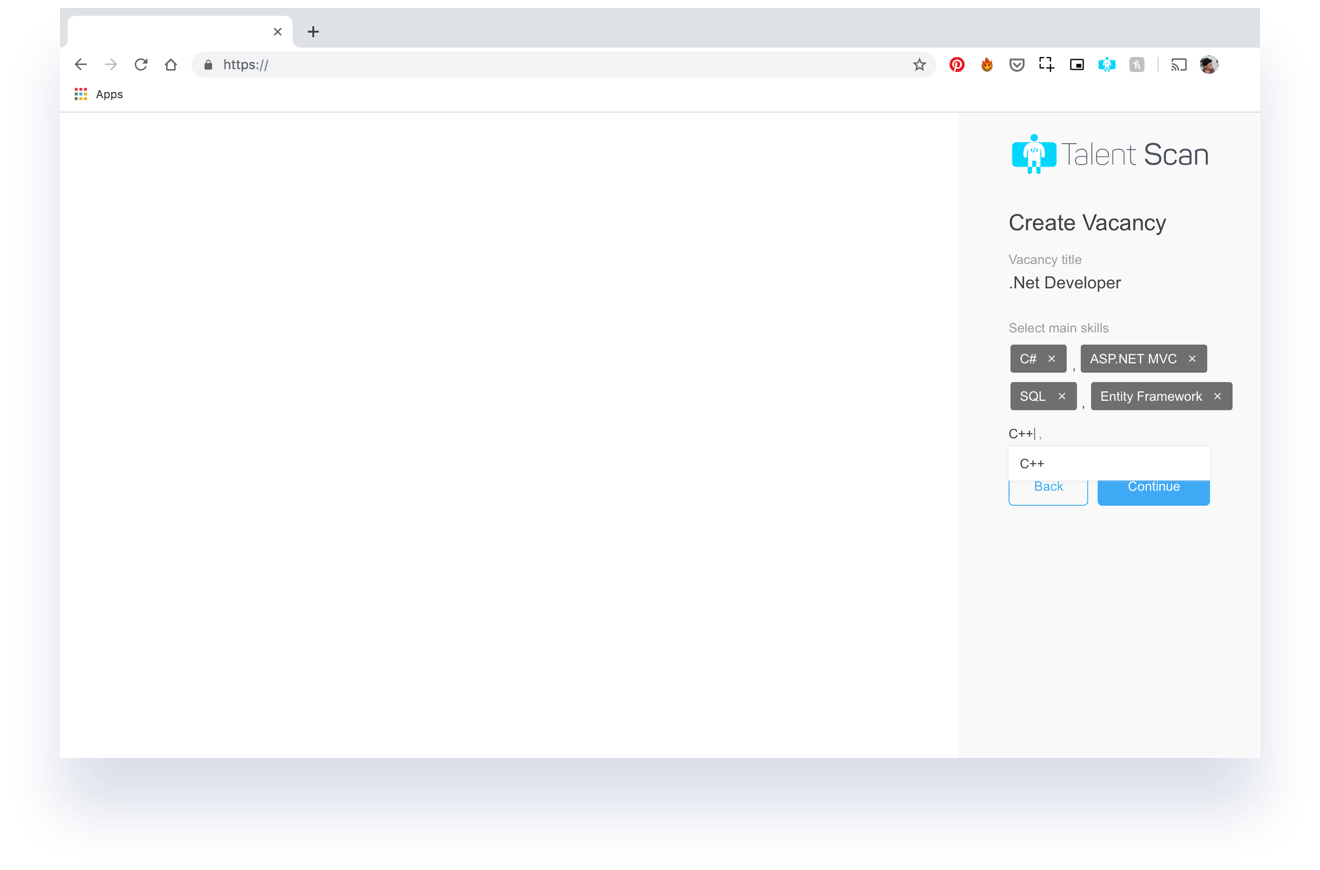
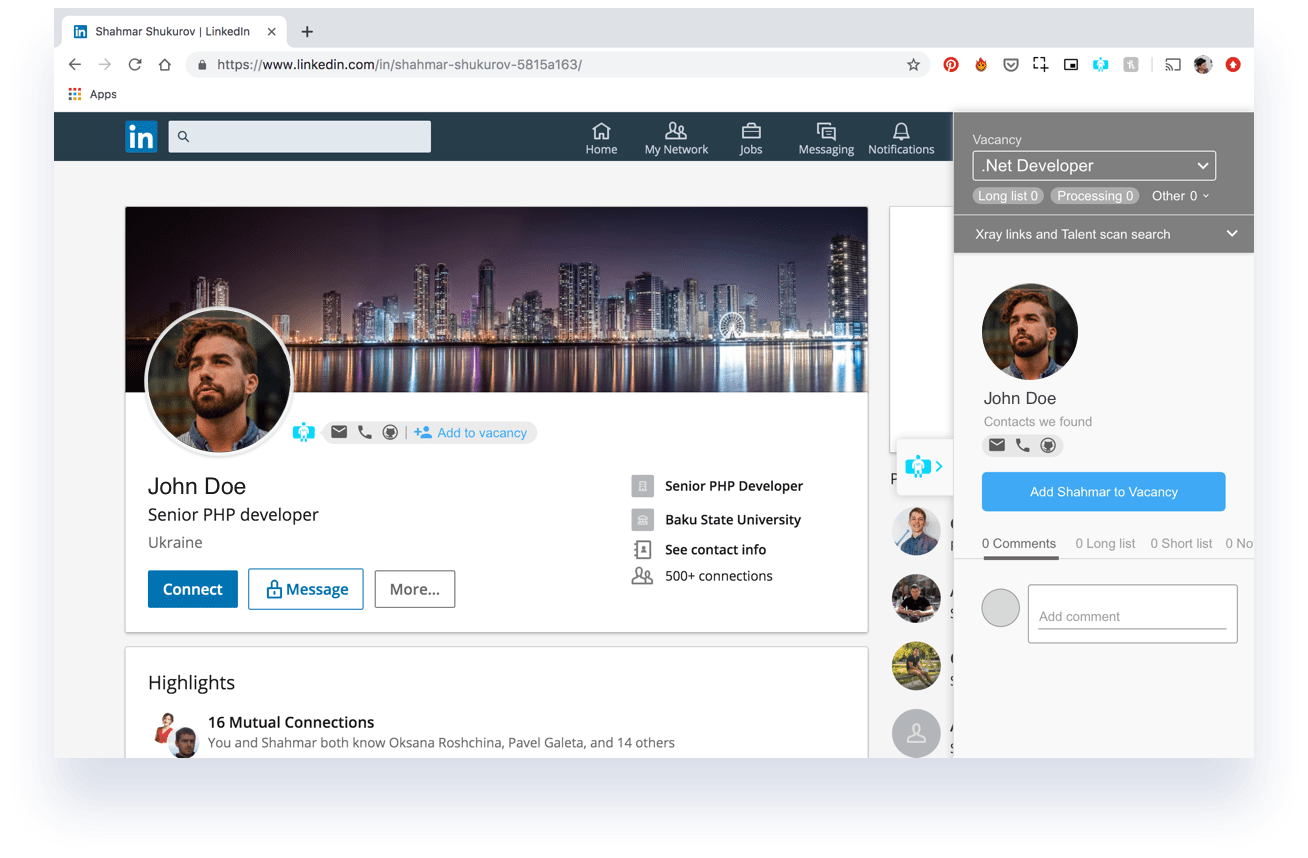
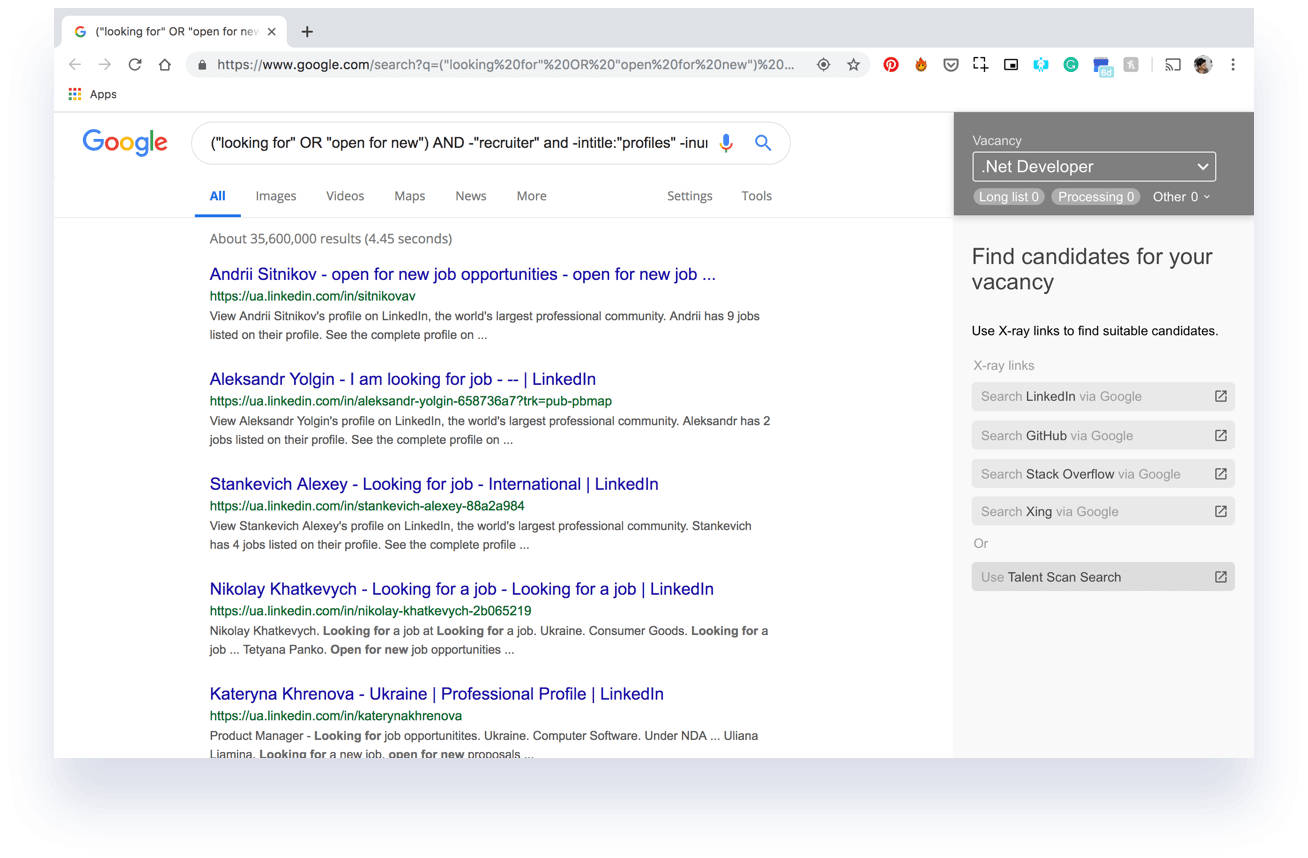
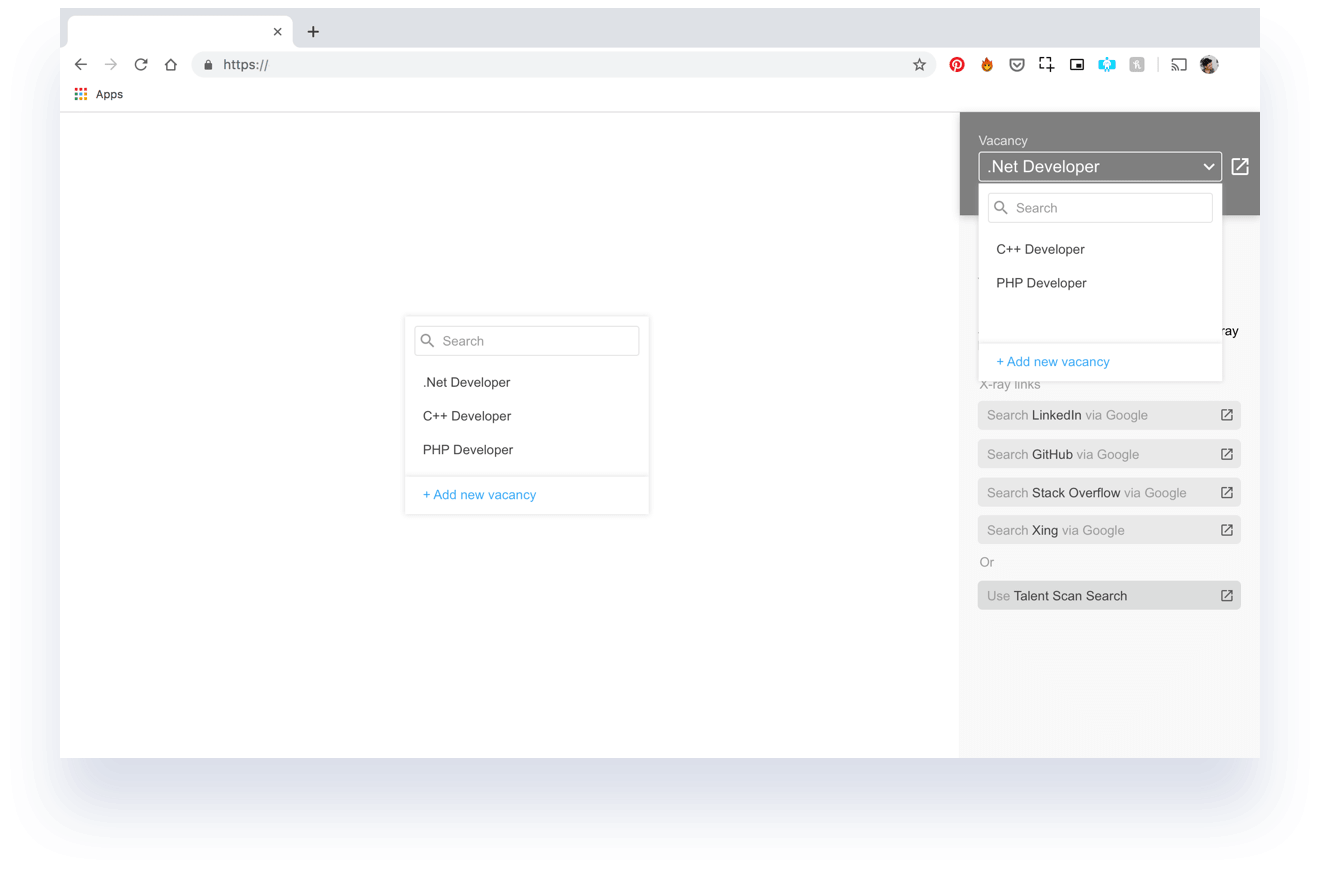
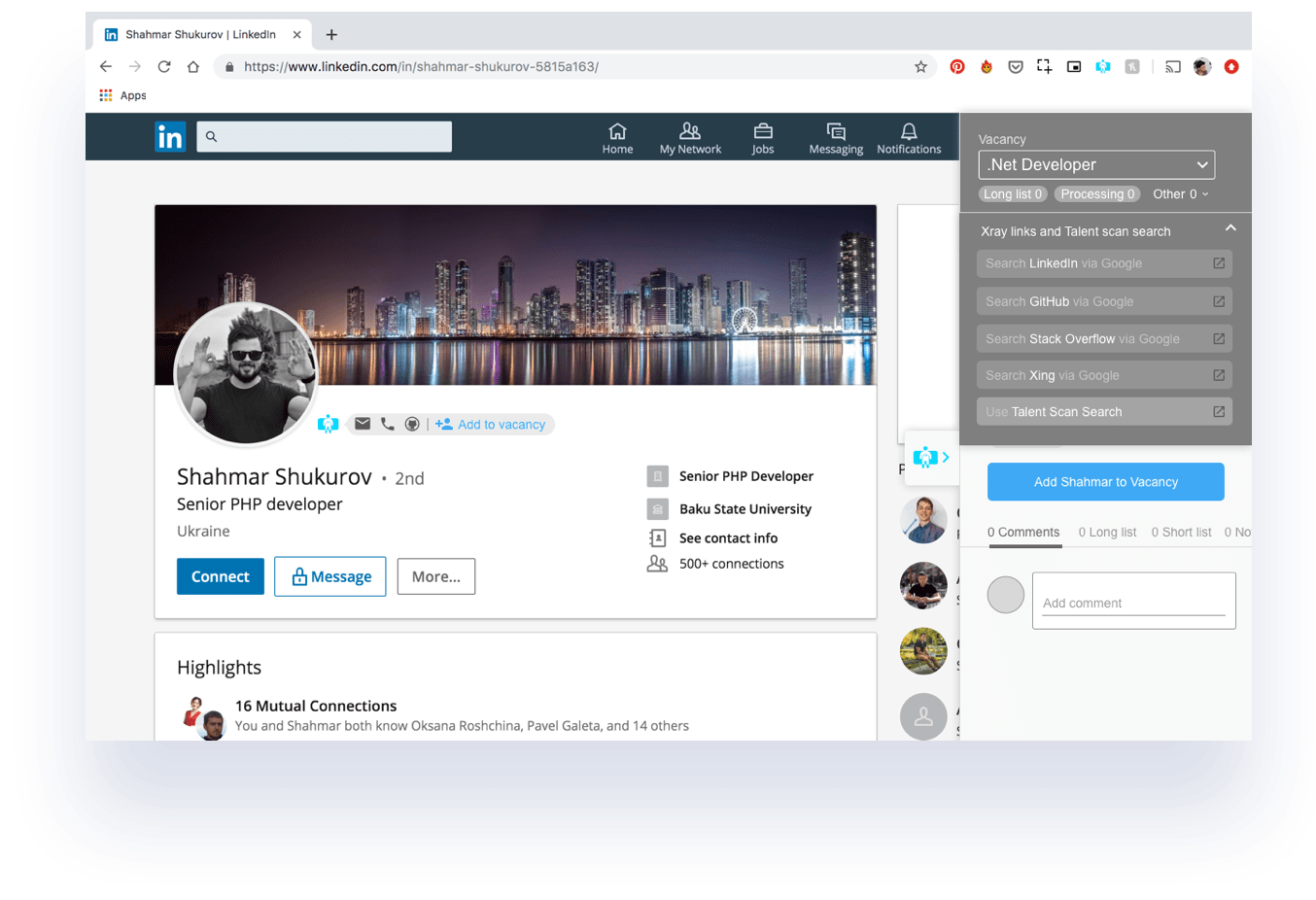
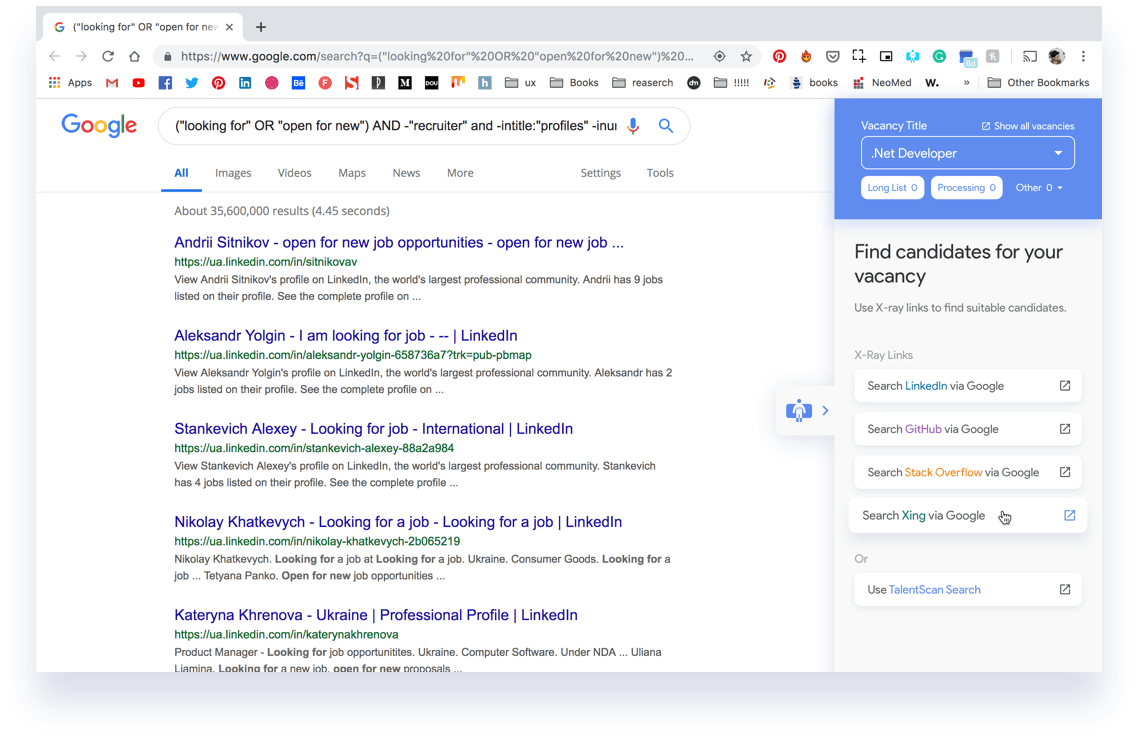
Good UI design always making a first and last kick to the user. The user will never even try your app if it'll be ugly and old-looking. You can build the better UX ever, but the user will never even get to know about it. Also, if you've already created an awesome user experience — good UI gonna become the last beautiful dot.
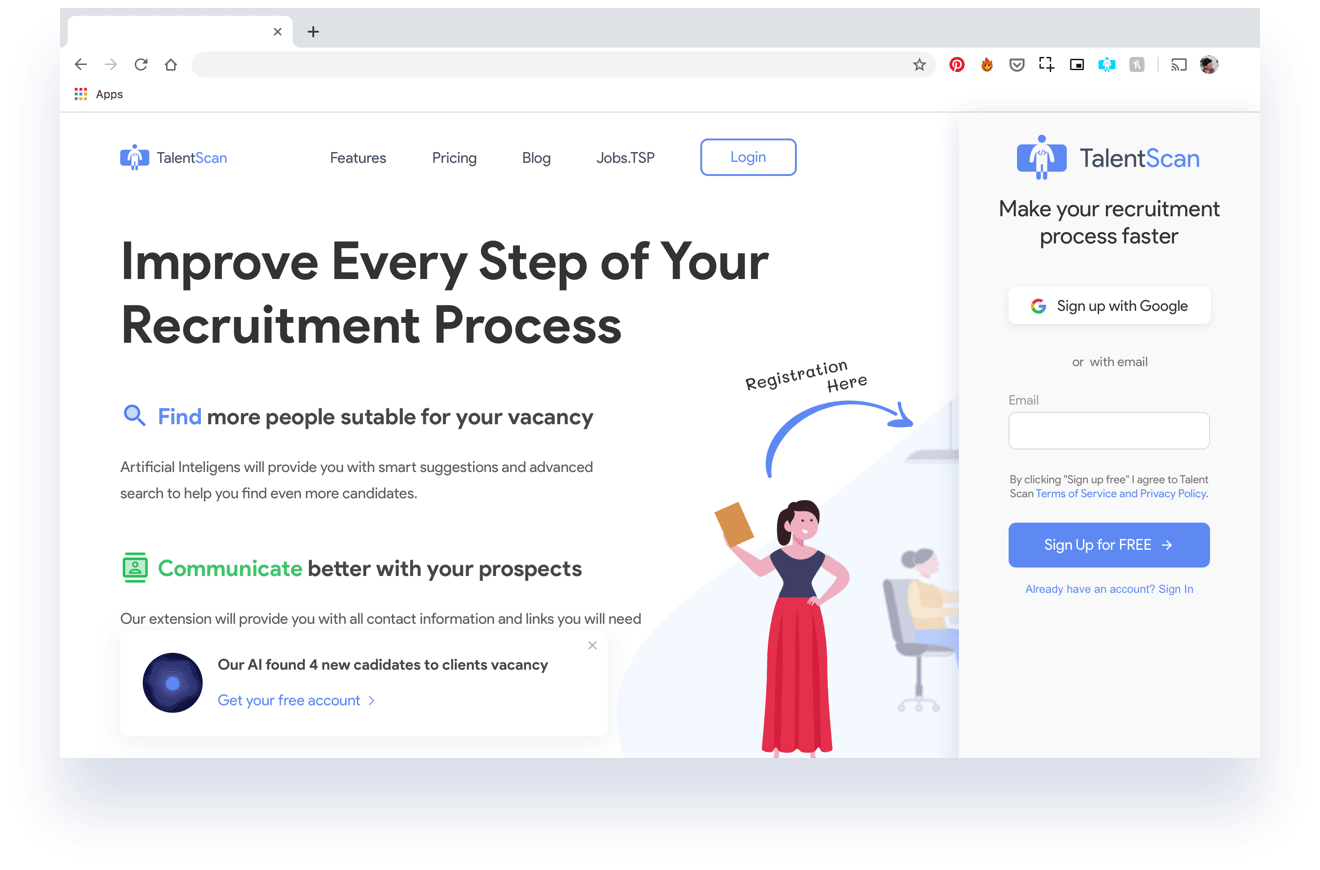
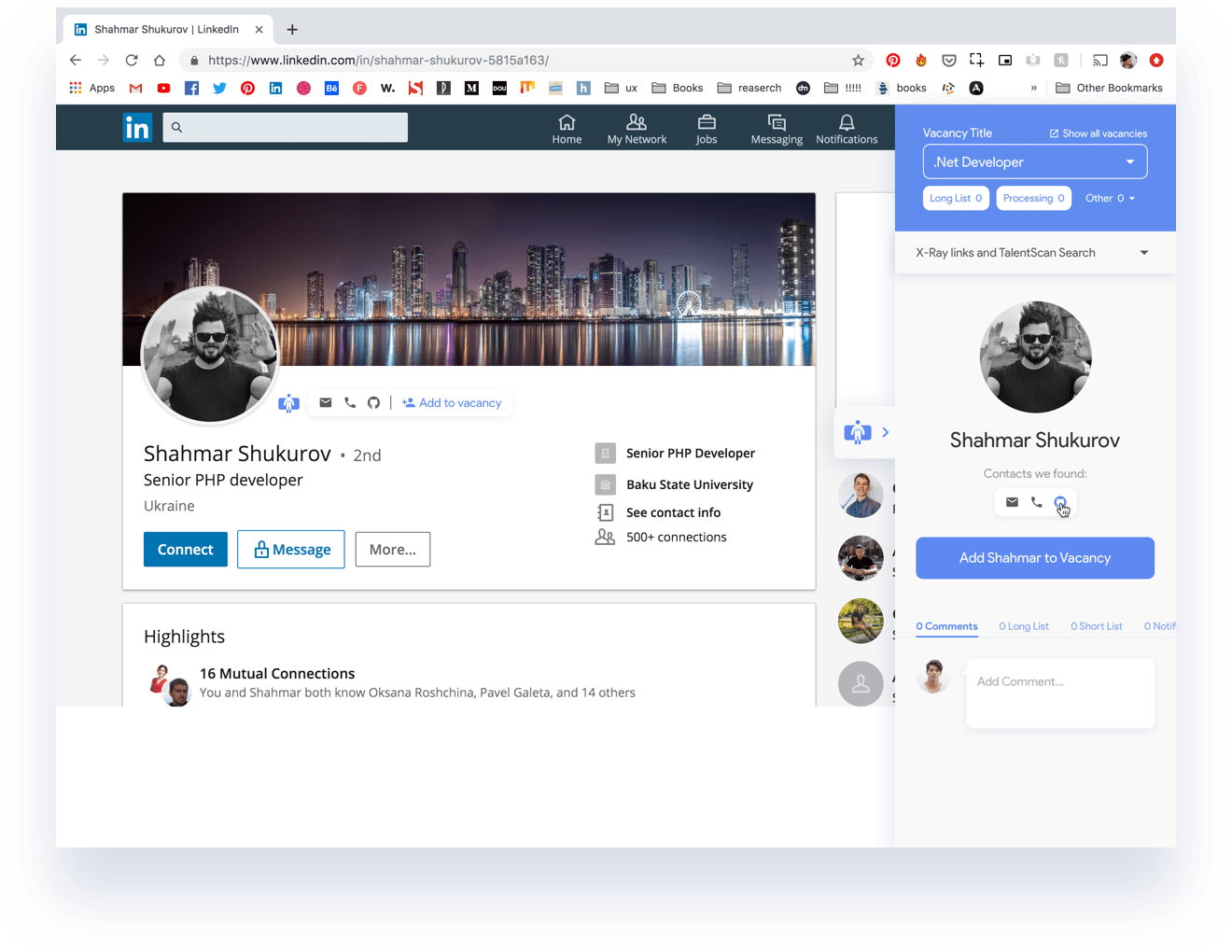
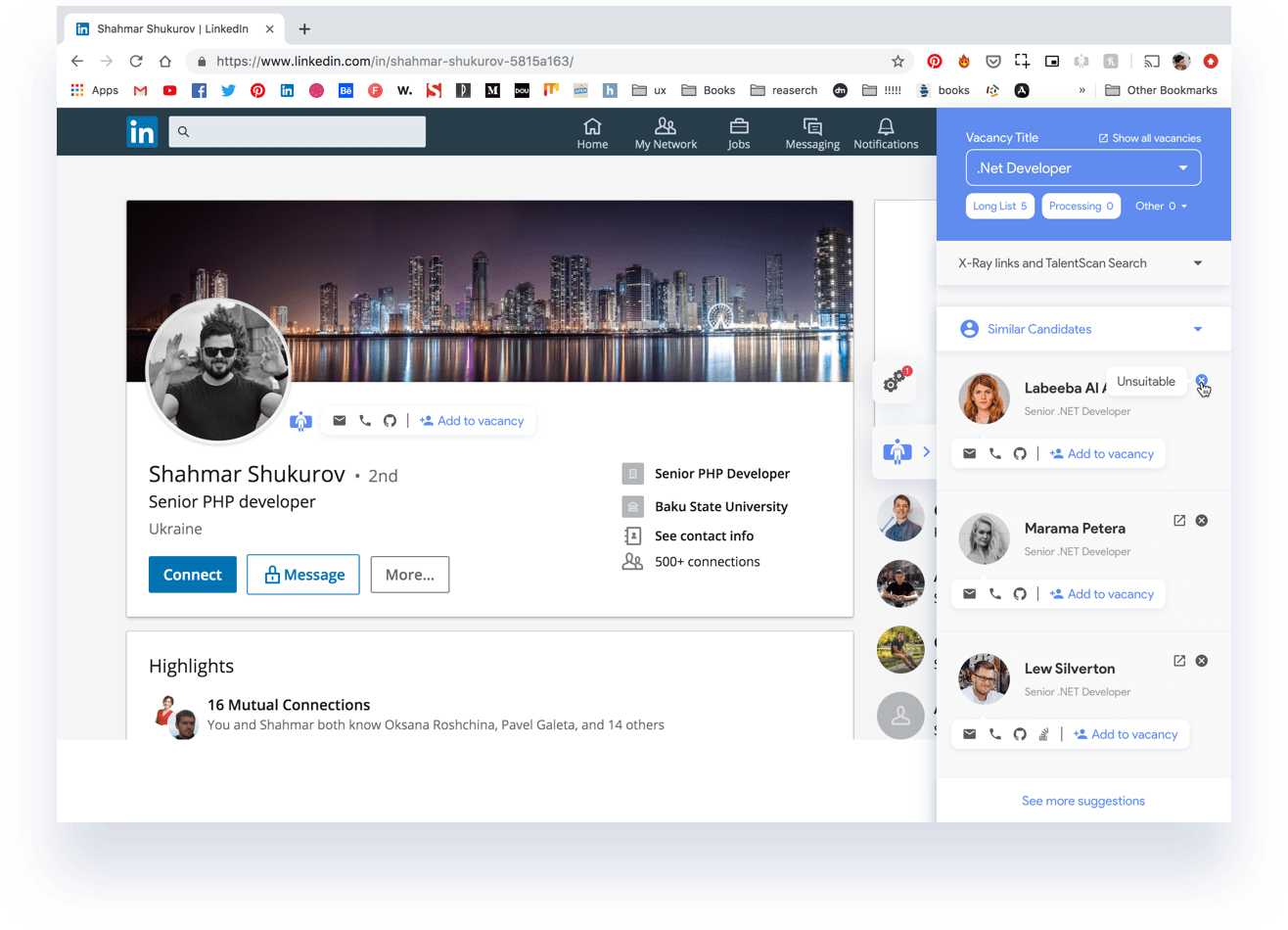
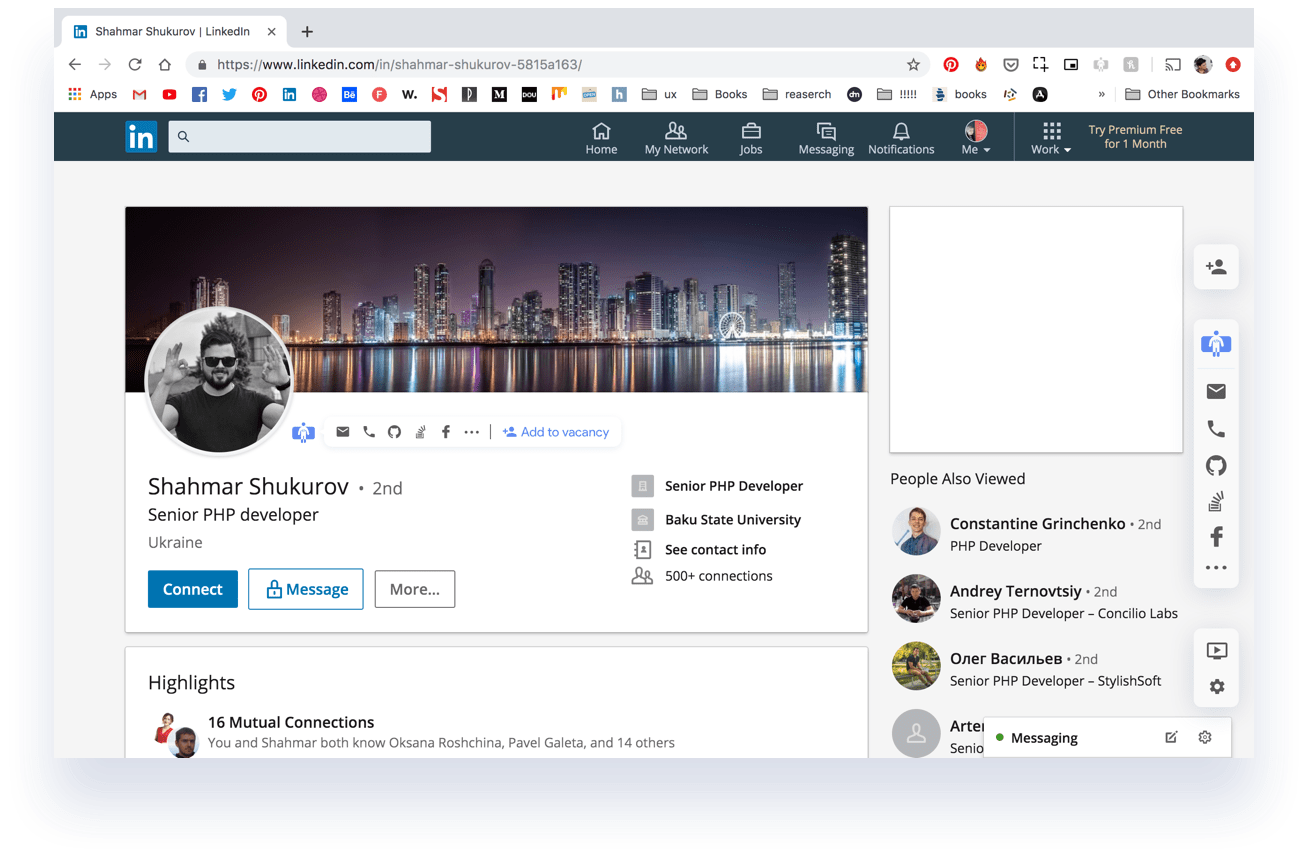
Each design should be systematized. That's why we creating at least a small UI Kit for each of our projects. It'll help us to keep the design consistent and slick.


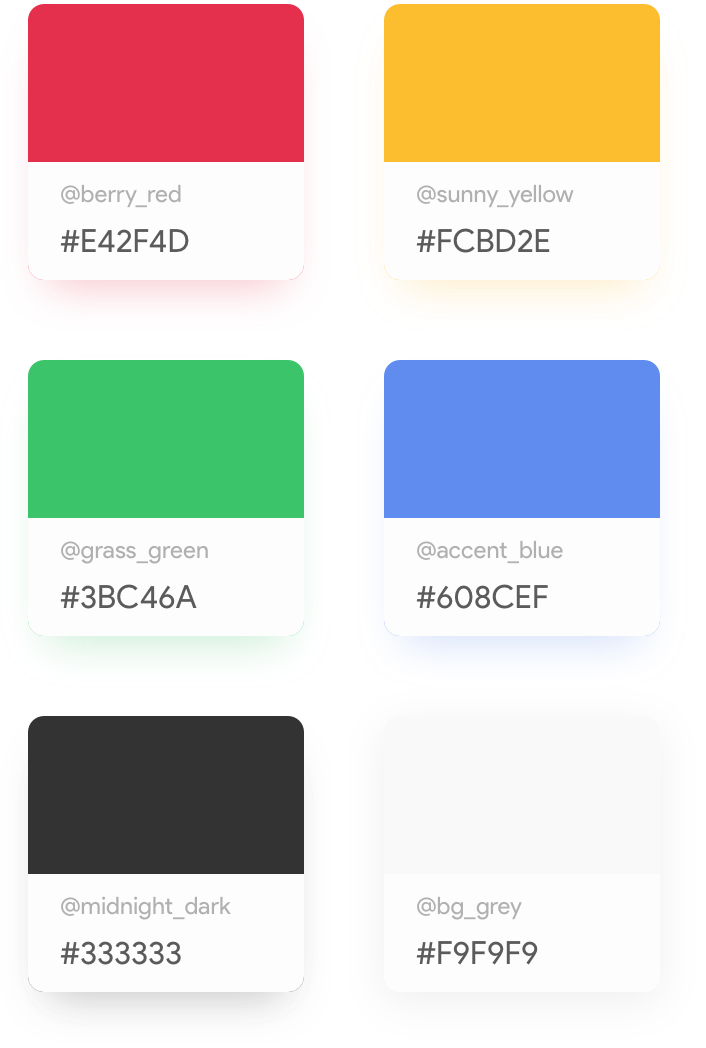
On this project, we created a UX audit report, Wireframes, and UI design.
Currently, the extension is working with updates that we suggested. We’ve noticed an improvement in user onboarding and task completion, so we can say that we successfully tackled the main issues that extension had. New features that were implemented seem to be helping recruiters find better candidates quicker.
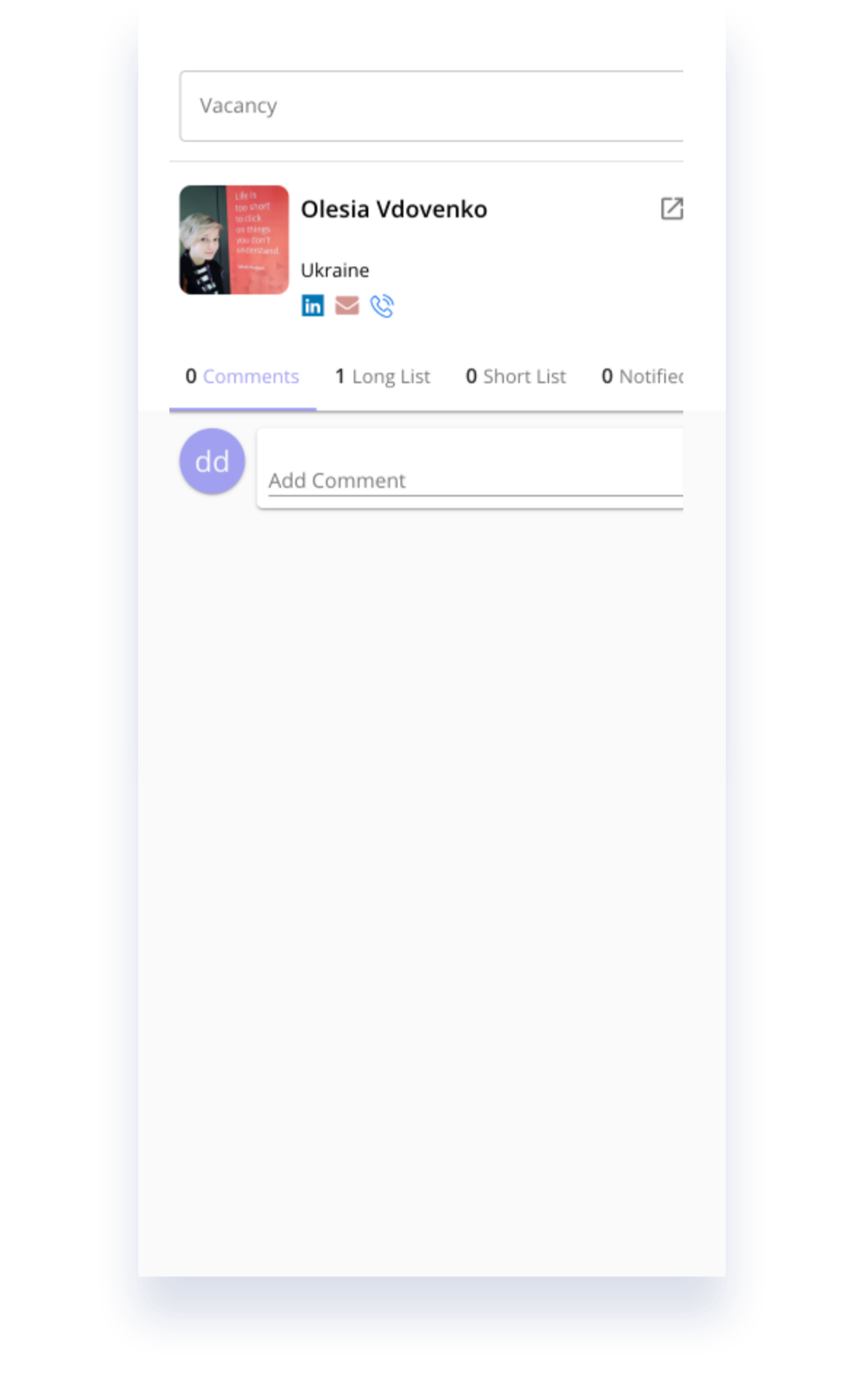
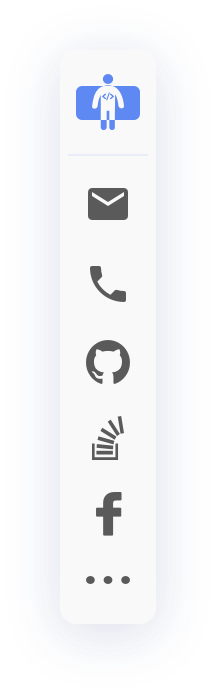
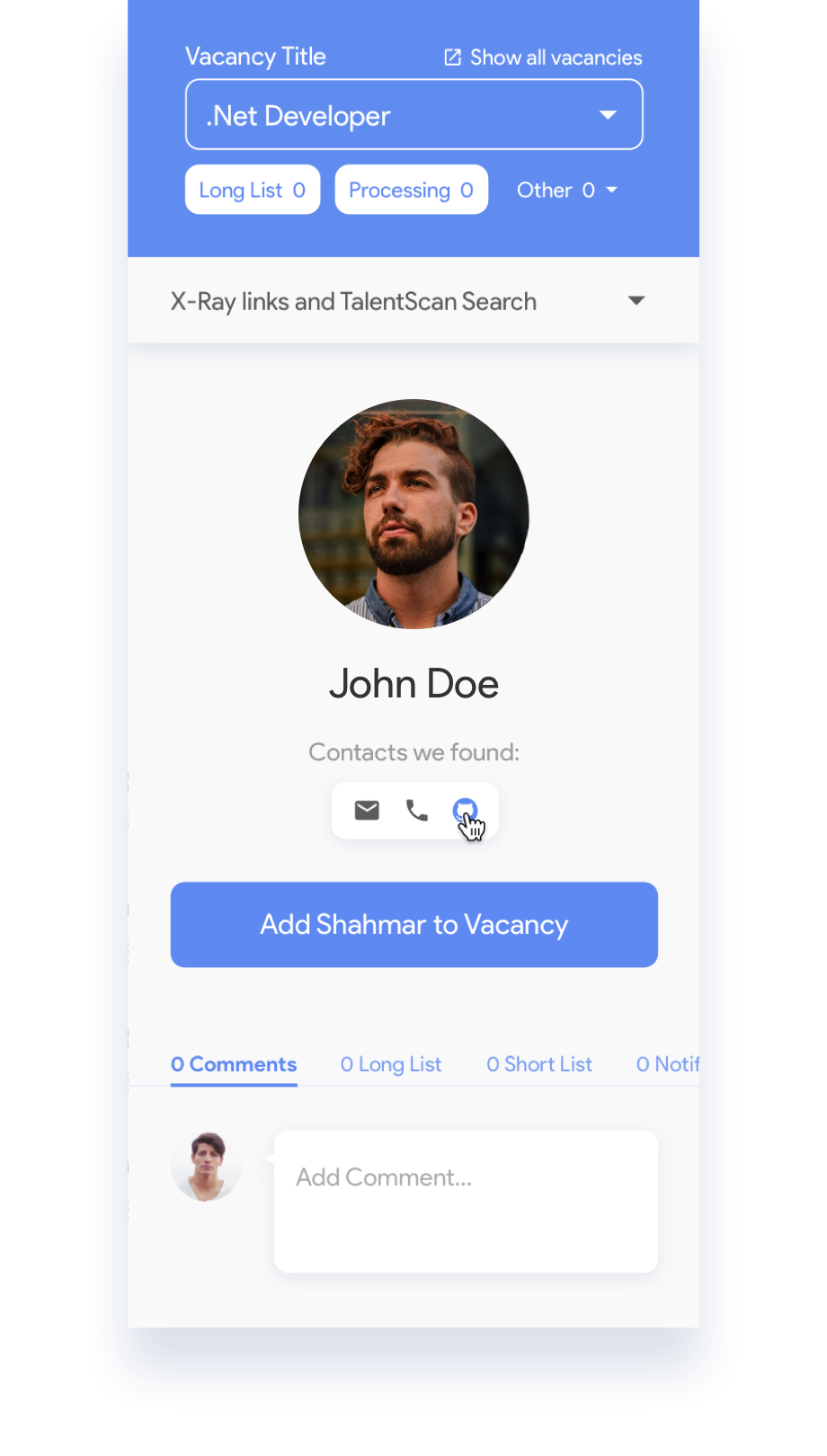
Amazing! Thank you! See you soon
Thank you! See you soon
Thank you! See you soon