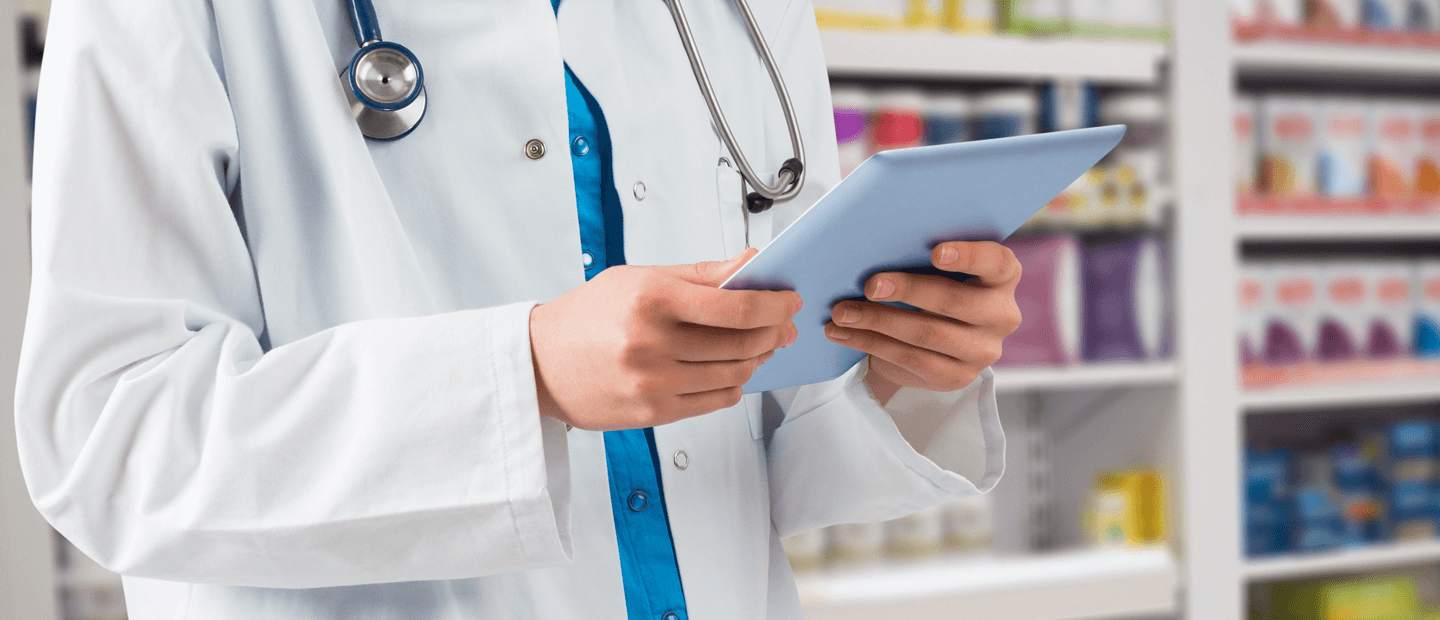We all witnessed a shortage of medical services throughout the world over the last year. The COVID pandemic demonstrates how far the healthcare sector still stays from the global adoption of IT technologies, unfortunately. However, awareness about such a burning necessity found its reflection in the special document released by the World Health Organization. The WHO indicates telemedicine as one of the essential services to be developed nowadays.
The grim circumstances of COVID lockdowns made many people change their vision of telemedicine services. The stats from McKinsey shows that software solutions for telehealthcare are in the greatest demand ever.
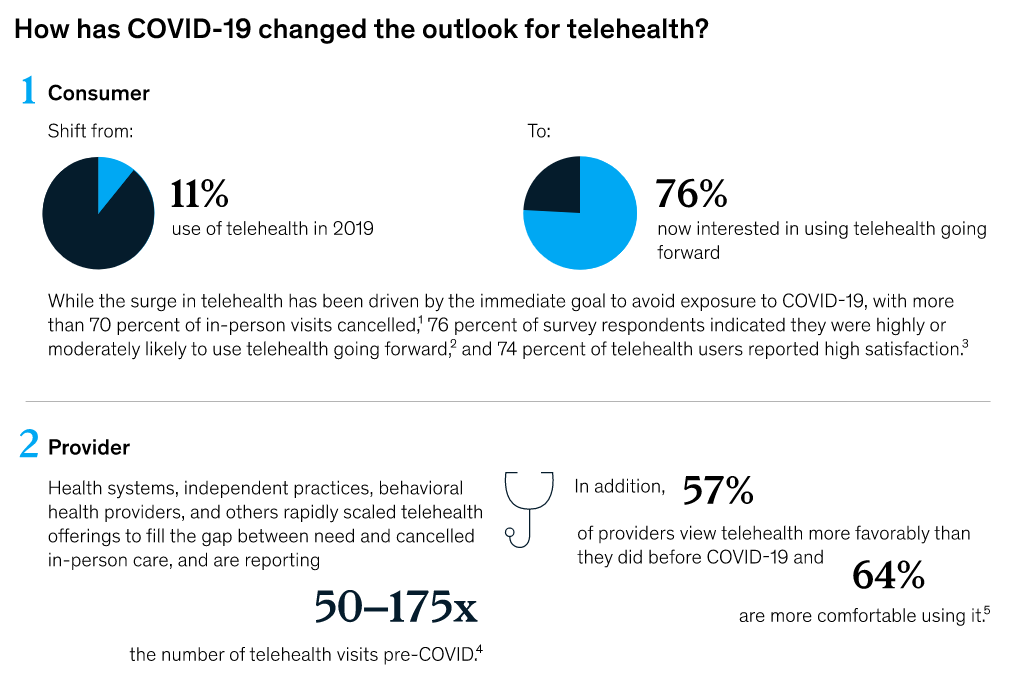
In a general sense, telemedicine implies some sort of medical aid delivered remotely. Telemedicine solutions can potentially cover huge audiences, therefore. Web-based and mobile applications provide numerous opportunities for remote healthcare. What critical features should be available in a user-friendly telemedicine app? And how can the development of such a solution be approached? Find our tips to design a telemedicine app below.
How and where telemedicine works
Telemedicine is a decent solution when patients have neither opportunities nor necessities to visit doctors personally. Appropriate use cases are various:
- It is difficult to reach a distant hospital for patients with fever;
- A health issue doesn’t seem too dangerous and a patient needs just to consult a doctor;
- Your region appears under a natural disaster (hurricanes, earthquakes, floods, etc) and local hospitals are overfilled with victims;
- Another lockdown happened to prevent you from visiting a doctor personally;
- You faced a health problem somewhere far from your home and meeting your family doctor wouldn’t go amiss;
- Some tough case requires a second opinion of a famous luminary of medicine from a foreign hospital;
- You need to promptly meet several different specialists without waiting in line;
- A doctor would like to cross-reference a diagnosis with the latest medical-evidence data online, etc.
This is not a comprehensive list of opportunities that telemedicine can provide. They are really numerous. But the most critical feature might be defined as follows: you are sure that your “native” doctor (the one who knows your health conditions better than whoever else does) is always available. It saves time and effort and significantly improves the quality of life.
Pros and cons of telemedicine
In addition to the above-mentioned conveniences that telemedicine provides there are some definite advantages cited most commonly by that the majority of users:
- Time-saving. The doctor’s appointment can happen almost instantly with a telemedicine app as well as spending time searching for a hospital becomes unnecessary.
- Accessibility. All you need to obtain skilled care is the internet. A lot of medical docs inherent in the “paper” era seem to be redundant.
- Low cost. Since no physical facilities associated with waiting rooms are paid, the cost of online medical consultations is significantly lower than a personal visit to a clinic.
- Expansion of the patient base. Locations of both patients and doctors don’t matter and overseas specialists become as accessible as any next-door doctor.
Despite the obvious benefits of telemedicine some specific concerns regarding the technology are available as well:
- Poorer emotional contact with a doctor;
- Risk of disclosure of private medical records to some third parties;
- Chance to face either an unlicensed service or even a witch doctor;
- Impossibility to fully assess the patient’s condition via a webcam.
Even though the advantages of telemedicine clearly outnumber its possible shortcomings, the very approach can be compromised with poorly developed software solutions. In order to avoid such a sorrowful result, both the structure and design of a telemedicine app should be created according to the must-have features described below.
Functionality of telemedicine apps
Telemedicine solutions may vary to some extent when developers focus on particular capabilities predefined by a certain customer. Nonetheless, there is a set of compulsory functions without which any telemedicine app would barely meet the users’ expectations. In general, the functions can be grouped into three main sections.
1. Patient-related features
They reflect what patients deal with when using a telemedicine application.
- Signing up. The registration feature must include advanced user authentication technologies since the procedure implies transferring sensitive personal data. SMS, phone number, 2-factor authentication, face recognition, fingerprints, and other modern IT achievements are worth using.
- Profile. Filling up long forms unlikely corresponds to a great user experience. Patients should be able to upload their healthcare records in a couple of clicks.
- Search. To assist patients with choosing the right specialists some selective criteria should be available in the search section: doctors’ specialization, hospital proximity, apparent symptoms, patients’ feedback (doctors’ rating), etc.
- Appointments. This is a calendar-like feature that provides patients with booking their appointments according to the schedule of available doctors. Approvals and confirmations can be implemented through either web push notifications or SMS.
- Communication. Remote communication technologies constitute the very essence of telemedicine. Video conferences and messenger-like chats should provide real-time online meetings via both web-based platforms and mobile ones.
- Payment. Reliable payment gateways along with an easily trackable payment history allow patients to accept and appreciate the way how a telemedicine solution is monetized.
2. Doctor-related features
Doctors and healthcare organizations reflect the other side of the coin. The doctors’ section functionality does not differ too much from the one related to patients. However, a certain specificity is present.
- Profile. The form to be filled by doctors should have necessary upload options to represent relevant docs such as licenses, diplomas, certificates, and other critical information that proves the doctor’s qualification.
- Appointment management. The feature should provide doctors with scheduling tools to select and approve all appointments. Automated requests from patients are included.
- Records. The section enables doctors to get access to various databases such as patients’ profiles, hospital records, questionnaires, etc.
- Communication. The feature is identical to the one available for patients.
- EHR integration. Doctors should be able to access electronic health record systems to verify patients in terms of their medical histories. The option implies certain operational flexibility when records can be viewed just along with a video conference.
3. Admin Panel
Both patients and doctors can face technical problems while using a telemedicine app. They both can make operational mistakes as well. To provide a smooth user experience for all users admins should have special management features to control and support the entire app functionality. Otherwise, monetization of the solution can barely be successful.
- Admin profile. Users should know who controls and moderates all in-app data. Besides, different levels of access to sensitive information are worth arranging. The section shows the scope of responsibilities inherent in the admins’ undertakings.
- Profile management. The option enables admins to view and moderate the information in the profiles of both patients and doctors. The ability to delete the accounts of those who violate the service policies is important to keep a telemedicine solution trustworthy.
- Analytics. It is necessary to assess a telehealth application from both the technical perspective and marketing achievements. Even the simplest data of how many patients signed up for a telemedicine service can tell a lot about the application’s performance.
- Admin notifications. Both patients and doctors should be timely informed about updates, new features, upcoming events, special offers, and whatever else related to the workflow of a telemedicine service. Push notifications seem to be appropriate for this purpose.
UI/UX design of a telemedicine app
The very viability of a telemedicine application directly depends on the provided user experience that, in turn, depends on the user interface design. UI/UX design of a telemedicine app should be thoroughly considered at the stage of prototyping of the solution. Some critical aspects of the proper UI/UX design of a telemedicine app are listed below.
- Easy-to-grasp onboarding. It is legitimate to claim that a significant share of potential users of a telemedicine service may appear not too competent in IT technologies. Many younger people are not very tech-savvy, not to mention older generations whose need for medical care is stronger. Developers should focus on making user onboarding as intuitive as possible, therefore. Such an important metric as user retention is directly linked to how graspable the onboarding procedure is.
- Usability. To achieve their goals with any software application users need to know how all elements of the user interface work. Designers should make the functionality of all buttons and icons evident and self-explainable. Users should easily tap, select, and swipe UI elements according to both the structure and content of the clear UI layout.
- Simplified search. Users remain satisfied with the app if they can find what they need with minimum effort. It is crucial to facilitate the search function with everything that can make finding any information easy: keyword search, QR codes, etc.
- Reduced user inputs. Various user data to be uploaded during registration as well as information in the fill-in forms can challenge users especially when they use a mobile version of a telemedicine application. Hence, the task of UI/UX designers implies keeping the service secure while various user inputs are reduced as possible.
- Personalization. Even though personalization becomes a fancy mantra for contemporary marketers the significance of this property is difficult to overestimate. It provides users with the most relevant user experience. The more personalization options are available in the app UI the more unique the app becomes in the eyes of users.
Conclusion
The “new normal” lifestyle of these days requires various remote solutions developed with IT technologies. Telemedicine apps are leading the trend. Despite the possible diversity of telehealth implications, there is a set of must-have features inherent in any telemedicine solution.
But structural elements of telemedicine applications alone can unlikely result in wide telehealth adoption. The right UI/UX design of a telehealth service can determine whether patients and doctors find the provided user experience attractive enough to keep using the app.
Any telemedicine application appears user-friendly only when the logic, navigation, layouts, personalization, and all other UI/UX aspects meet users’ expectations. They should be taken into account at the very initial stage of the app prototyping. This is when experienced developers of telemedicine solutions need to come into play.
Contact us right now to get assisted with your idea of a telemedicine service that can be developed according to the zeitgeist and with deep telehealth expertise in the background.