Designing a product, website, or application is a time-consuming process that requires patience, discernment, and several tools. To understand what works and what doesn’t, it is important to know the opinions of users. According to statistics, a group of 5 users can detect 85% of usability issues during continuous testing. This is where user UX usability testing comes in. Further, we will tell you how to do usability testing and usability analysis.
How to Conduct Usability Testing
Usability testing allows you to look at the software from a user’s perspective. Here are some tips on how to conduct usability testing.
Define a goal
Formulate a clear research result and decide what data is best to collect for this.
The test may include general questions:
- What kind of navigation improves the user experience?
- How do visitors interact with the app/site?
Or specific ones:
- What prevents users from taking targeted action on the site?
- What attracts attention when a user is placing an order?
However, the more questions there are in the research program, the wider the field for errors in interpretation. Ask only what helps in achieving the goal.
Choose the right participants
These are website visitors and target users. Find out who is using the current system and decide which leads you are looking for. Determine the number of participants. There are usually from 3 to 8. The more there are, the more usability errors can be detected.
Select format
In-person usability testing
It is good because it allows you to read body language and evaluate people’s behavior in real life.
- Silent observer: you stand next to users, do not contact them but analyze their behavior and how they cope with tasks.
- Thought-aloud method: Participants describe everything they do and think along the way. This gives a clear view of what is roughly going on in the minds of the visitors.
- Synergistic method: two users complete tasks together and help each other. You do not prompt them and evaluate how they overcome difficulties when working with the site.
Remote usability testing
It is an alternative to in-person testing that saves you time and money. Users complete tasks where and how they feel comfortable.
- Moderated: You interact with the members online.
- Unmoderated: You cannot ask them questions or interfere in any way.
Formulate tasks/scenarios
There are two types of tasks:
- Open/Exploratory: Generally broader, research-oriented tasks. This type assumes more than one answer, and the answers are different for all users. You give the participants a minimum of information about the implementation.
- Closed/Specific: Narrower and more goal-oriented tasks. They limit the scope of the study and provide more accurate results.
It is important to find a middle ground. How to do it?
Task requirements:
- The test is not a quiz. There is no benefit to questions with predictable answers.
- Specific wording. Don’t leave users in the dark about what they need to do and what the next step is. Do not focus on the smallest and insignificant details. Choose only those aspects of the system that are important to you.
- Avoid instructions. Going to the other extreme and giving instructions on passing the test correctly is also unnecessary. Instead of reliable results, you will get what you expected to get, and then what is the point of testing?
- Create conditions close to real life. This way you get an honest opinion of users about the system: what they think, how they overcome difficulties, and what comes out of it in the end.
Do a test run
“Rehearsing” your research helps you assess readiness and identify and fix problems early. The pilot test will show you how much time you need to allocate for each task. If there are many, sort by importance and relevance to your main goal.
Try it yourself or ask your colleagues to take the test first. One or two trial participants is more than enough to spot blunders and prepare for a real experiment. If the pilot run is successful, it also provides useful and sometimes unexpected discoveries.
Important! Reach out to users who are not familiar with all the nuances of the system you are testing.

Capture results
There is no universal method for data analysis. Choose what works for you. Summarize the difficulties users faced and draw conclusions. You can categorize problems, rank them by severity or importance. Determine which ones are worth working on first and which ones to cross off the list.
Usability Testing Methods
When it comes to real testing, you need to analyze the numbers and paths along with the site and the people themselves. Thanks to technology, we don’t even need to meet these people face to face.
Here are two usability testing methods:
- Physical testing method (face to face). You meet with your current or potential users and watch them complete pre-prepared tasks.
- Virtual way of testing (through screen sharing). Here you also observe how the user performs your tasks but without being physically present during this process.
Types of Usability Testing
There are two types of usability testing: qualitative (interviewing or questioning) and quantitative (counting the time spent, clicks, etc.). The choice of approach depends on the specifics of the business and the characteristics of a particular product.
The Angle2 team has tremendous experience in UI/UX design. We work more with qualitative testing, as quantitative testing is usually quite expensive. With qualitative research, you can test with a small number of people and get good information about the usability.
In our experience, these are the qualitative remote usability testing best practices:
- Determine the users who will be using the system.
- Find suitable users (recruiting). After the first step, it is important to have a list of criteria and select people according to it. Take into account that you may need additional funds for recruiting.
- When testing an existing system, you need to study the system to know possible roadblocks and how to get around them later.
- Create a script for the user.
- Schedule a call with the users (this can be attributed to recruiting).
- Walk through a script with the user, and record what went well and what went wrong.
- Processing of results. We analyze the main points, common mistakes made by users, etc.
There are also several other classifications of usability testing, each of which finds its application in practice.
By the nature of the participation of a moderator or UX analyst, the following types are distinguished:
- moderated – the moderator sets tasks for users participating in testing, monitors their implementation, and if necessary, gives additional questions;
- unmoderated – testing is carried out using a special service that assigns tasks to users, collects and processes test results, and reviews them automatically without involving a moderator.
Based on the user’s location, usability testing can be:
- full-time – the tester and the moderator work in the same room and contact each other directly;
- remote – the user is testing the product from home or elsewhere. Communication with the moderator takes place through video channels. Since we are a remote team and work with different countries, we mainly do remote testing.
By the nature of the goals, usability testing is divided into:
- exploratory – carried out at the stage of developing the interface concept. Its goal is to find out whether the future interface is clear and convenient for users;
- verification – carried out to find and eliminate gaps and bugs or analyze the effectiveness of the product (in terms of user satisfaction, the time it takes to complete various actions, etc.);
- comparative – organized to compare the work of the updated and old versions of the product, or the work of the company’s website and a competitor. To conduct such testing, you need to involve a large number of users to get reliable results.
Usability Testing Examples
Here are some usability testing examples.
SoundCloud
SoundCloud is the world’s most widely used music platform. They use usability best practices. In 2019, the company began conducting continuous usability testing of its mobile app. In the very first tests, more than 100 usability problems (including critical ones) were found. Internal testing would not have given such good results, as the tests were carried out on different devices with different operating systems, and in different parts of the world. Without remote usability testing, it would be very difficult and expensive to achieve such a large scale of testing.
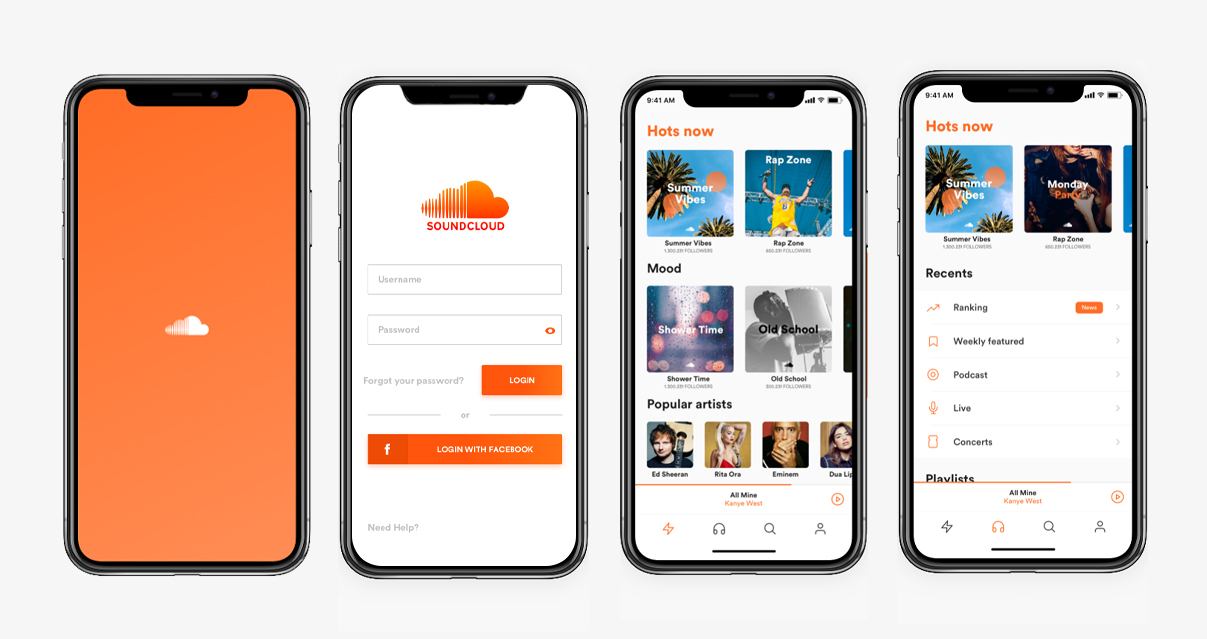
Udemy
Udemy is one of the largest online learning platforms in the world. The company uses website usability best practices and also has a mobile app, so testing was aimed at smartphone users.
Udemy conducted a completely remote, unmoderated user test to find out when, where, and why their users preferred the mobile app to the desktop version.
Testers were asked to produce videos showing where and under what circumstances they were using Udemy. The researchers found that the majority of mobile users were stationary, meaning they studied at home or in a cafe. Thus, testing helped to improve the interface and functions.

Conclusion
The biggest challenge that designers and product managers face is not how the markets or different technologies work, but how a person behaves. What users say and what they do are two completely different things, that’s why usability test is needed.
Usability testing is more than a checkmark on a list of requirements. This is the best basis for your design decisions. After all, if you are not designing a product for users, then you are designing exclusively for yourself.
If you need quality product usability testing, contact us at Angle2. You can also find out more about user testing vs usability testing and check out other examples of our work on our website.






